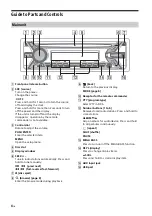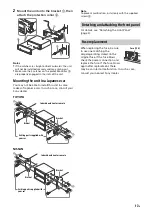8
GB
Searching and Playing Tracks
1
During playback, press
(repeat) or
SHUF repeatedly to select the desired
play mode.
Playback in the selected play mode may take
time to start.
Available play modes differ depending on the
selected sound source.
1
During CD or USB playback, press
(browse)
*
to display the list of search
categories.
When the track list appears, press
(back)
repeatedly to display the desired search
category.
* During USB playback, press
(browse) for more
than 2 seconds to directly return to the beginning
of the category list.
2
Rotate the control dial to select the
desired search category, then press it to
confirm.
3
Repeat step 2 to search the desired track.
Playback starts.
To exit the Quick-BrowZer mode
Press
(browse).
1
Press
(browse).
2
Press SEEK +.
3
Rotate the control dial to select the item.
The list is jumped in steps of 10% of the total
number of items.
4
Press ENTER to return to the Quick-
BrowZer mode.
The selected item appears.
5
Rotate the control dial to select the
desired item, then press it.
Playback starts.
Canceling the DEMO Mode
You can cancel the demonstration display which
appears when the source is off and the clock is
displayed.
1
Press MENU, rotate the control dial to
select [DISPLAY], then press it.
2
Rotate the control dial to select [DEMO],
then press it.
3
Rotate the control dial to select [DEMO-
OFF], then press it.
The setting is complete.
4
Press
(back) twice.
The display returns to normal reception/play
mode.
Basic Setting Operation
You can set items in the following setup categories:
General setup (GENERAL), Sound setup (SOUND),
Display setup (DISPLAY)
1
Press MENU.
2
Rotate the control dial to select the setup
category, then press it.
The items that can be set differ depending on
the source and settings.
3
Rotate the control dial to select the
options, then press it.
To return to the previous display
Press
(back).
General Setup (GENERAL)
CLOCK-ADJ
(clock adjust) (page 5)
CAUT ALM
(caution alarm)
Activates the caution alarm: [ON], [OFF] (page 5).
(Available only while the source is off and the
clock is displayed.)
BEEP
Activates the beep sound: [ON], [OFF].
Repeat play and shuffle play
Searching a track by name (Quick-
BrowZer™)
Searching by skipping items
(Jump mode)
Settings
Содержание CDX-G1150U
Страница 18: ...18GB http www sony asia com section support http www sony asia com caraudio ...
Страница 19: ......
Страница 20: ......
Страница 21: ...18PR http www sony asia com section support http www sony asia com caraudio ...
Страница 38: ......
Страница 39: ...18AR http www sony asia com section support http www sony asia com caraudio ...