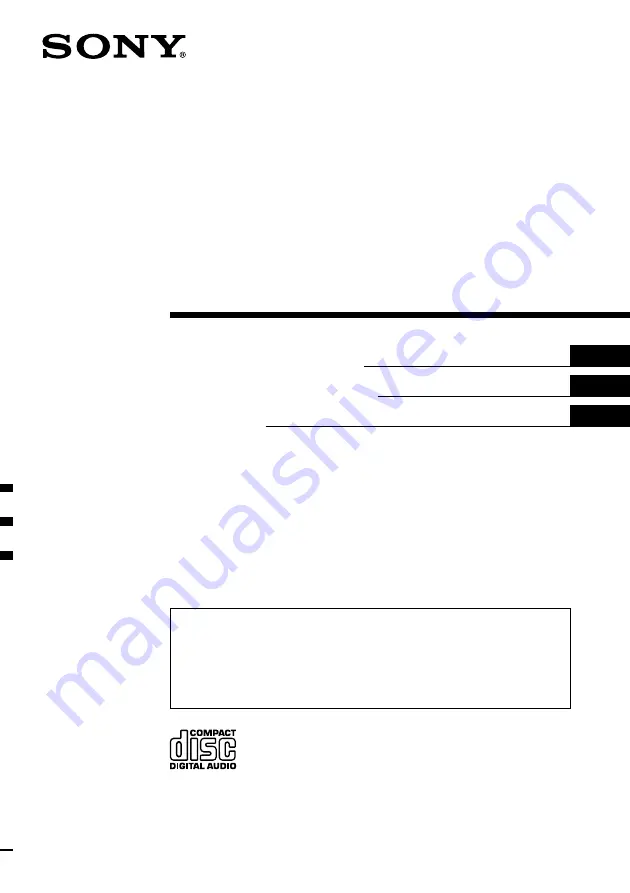
1999 by Sony Corporation
Operating Instructions
Manual de instrucciones
®œ•Œª°©˙Æ—
CDX-424RF
GB
Compact Disc
Changer System
ES
CT
For installation and connections, see the supplied installation/connections
manual.
Con respecto a la instalación y a las conexiones, consulte el manual de
instalación/conexiones suministrado.
ˆ©Û•ªæ˜™ ¶w À§Œ u Ù§ß s±µ°M – —¨›°u¶w À°˛ u Ù§ß s±µ°vª°©˙Æ—
-
3-866-343-11 (1)
Содержание CDX-424RF - Compact Disc Changer System
Страница 13: ...13 GB ...
Страница 25: ...13 ES ...
Страница 26: ...Sony Corporation Printed in Thailand ...


































