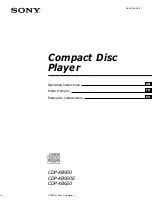Playing CDs
10
GB
Locating a Specific Track or a
Particular Point in a Track
You can quickly locate any track while playing a disc
using the AMS (Automatic Music Sensor) on the player
or number buttons on the remote.
You can also locate a particular point in a track while
playing a disc.
·
0/)
≠
AMS
±
MUSIC SCAN
1
Before playing a CD TEXT disc, press
LANGUAGE.
“SELECT LANG” and the current operating
language appear in the display.
2
Turn
≠
AMS
±
until the language you want
to select appears in the display.
3
Push
≠
AMS
±
to select the language.
“READING TEXT” appears momentarily, then the
display shows the new selected language.
4
Press TIME/TEXT (or TIME on the remote)
repeatedly until the information you want to check
appears (see page 9).
Notes
• If your CD TEXT disc is not equipped with other languages,
“CAN’T SELECT” appears in the display when you press
the LANGUAGE button.
• If you press LANGUAGE while playing a CD TEXT disc,
the current operating language appears momentarily.
• The operating language you have selected remains until
you turn off the power.
Turning off indications in the display
Each time you press DISPLAY ON/OFF on the remote
while playing a disc, the display turns off and on
alternately.
Even when the display is turned off, the display turns
on if you pause or stop play. When you resume play,
the display turns off again.
Before you start playing, when you press DISPLAY
ON/OFF to turn off the display, “DISPLAY OFF”
appears, and when you press the button to turn on the
display, “DISPLAY ON” appears.
Number
buttons
>
10
=
/
+
0
/
)
Содержание CDP-XB630
Страница 62: ...Información adicional 22ES ...
Страница 63: ...Información adicional 23ES ...
Страница 64: ...Información adicional 24ES Sony Corporation Printed in Malaysia ...