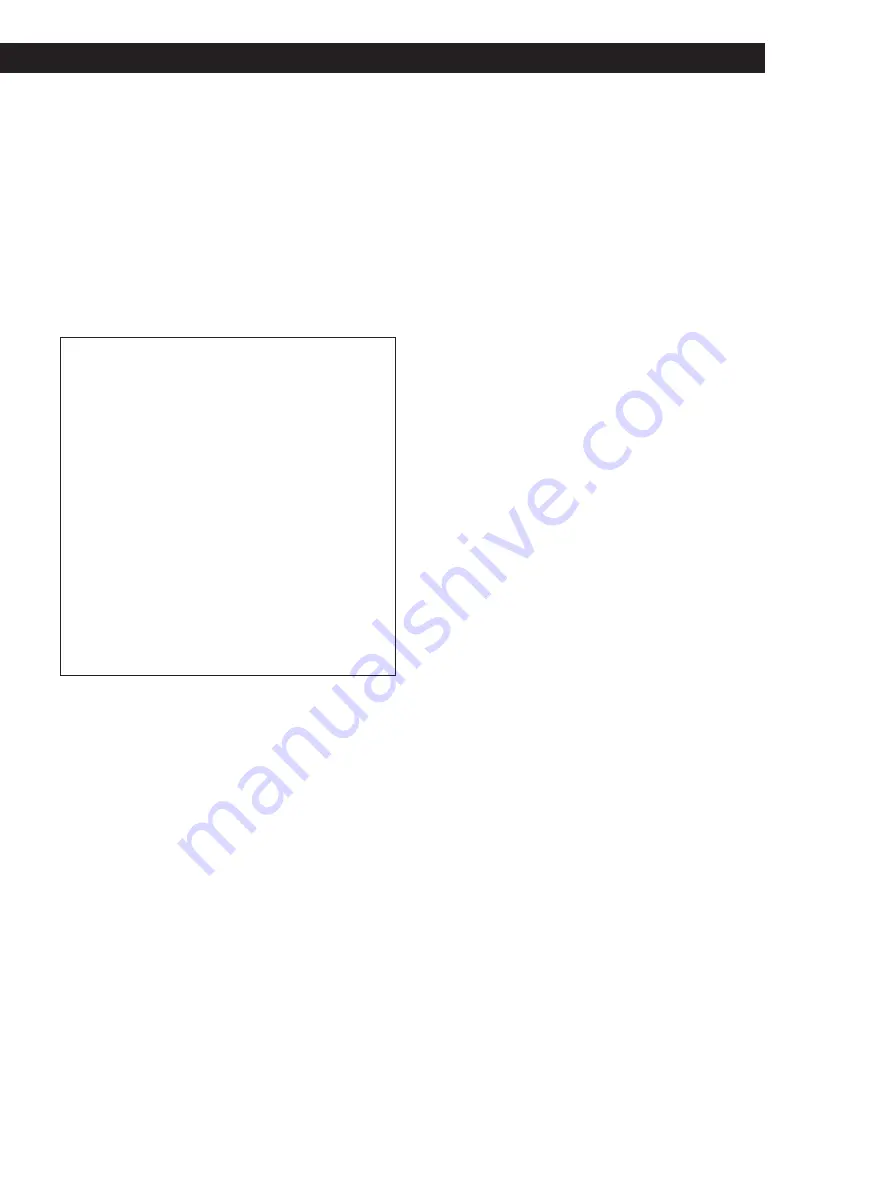
Getting Started
Getting Started
9
US
Removing CDs
After following steps 1 to 3 of “Inserting CDs” on page
7, remove the discs. Then close the front cover.
z
To remove discs easily
After following steps 1 to 3 of “Inserting CDs” on page 7,
press
A
(DISC EJECT). The disc in the selected slot
moves up and you can remove the disc easily. When you
press
A
again, the disc returns to the loaded position. If
the disc does not return to the loaded position, reinsert
the disc.
Notice for Custom Integration
• When hooking a cable to an IR IN jack, the IR feature of the
Main Unit does not function.
• The Front Cover may close when the unit is being operated
from other devices via the IR IN jack or CONTROL A1II
while the Front Cover is open.
Notice for connecting an CAV-M1000ES
• Hook up the Audio input/output jack of this player using
the audio cable (supplied). Do not use the digital output
(optical) jack.
• Use the CONTROL A1II jack for Custom Integration. It is
not necessary to use the IR IN jack.
• Do not hook up 2 Main Units or other CONTROL A1II
source devices.
• Press CONTINUE for PLAY mode. If the Main Unit is set
to other than CONTINUE mode, you cannot select a song
from a CD or operate the DISC SKIP feature from another
device.
The function which does not use the player as a Custom
Integration will be mentioned after the above
explanation.










































