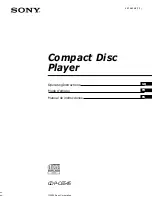Playing CDs
14
GB
Playing Repeatedly
You can play discs/tracks repeatedly in any play
mode.
Press REPEAT while playing a disc.
“REPEAT” appears in the display. The player repeats
the discs/tracks as follows:
REPEAT
Locating a Particular Point in a
Track
You can also locate a specific point in a track while
playing a disc.
To locate
A point while
monitoring the sound
A point quickly by
observing the display
during pause
Press
M
(forward) or
m
(backward) and
hold down until you find the point
M
(forward) or
m
(backward) and
hold down until you find the point.
You will not hear the sound during the
operation.
Note
If “– OVER –” appears in the display, the disc has reached the
end while you were pressing the
M
button. Press
m
or
turn
l
AMS
L
counterclockwise to go back.
m
/
M
When the disc is played in
ALL DISCS Continuous
Play (page 8)
1 DISC Continuous Play
(page 8)
ALL DISCS Shuffle Play
(page 15)
1 DISC Shuffle Play
(page 15)
Program Play (page 16)
To cancel Repeat Play
Press REPEAT repeatedly until “REPEAT OFF” appears in the
display.
Repeating the current track
You can repeat only the current track while the disc is
played in any play mode.
While the track you want is being played, press
REPEAT repeatedly until “REPEAT 1” appears in the
display.
To cancel Repeat 1
Press REPEAT.
The player repeats
All the tracks on all discs
All the tracks on the current
disc
All the tracks on all discs in
random orders
All the tracks on the current
disc in random orders
The same program
Содержание CDP-CE545 - Compact Disc Player
Страница 86: ...30ES ...
Страница 87: ...Información adicional Información adicional 31ES ...
Страница 88: ...Sony Corporation Printed in China ...