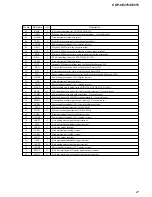12
CDP-CE275/CE375
AGING MODE
For the aging mode, three modes of all mode, disc table mode, and loading mode are available.
This set has the Aging mode for operation check of the mechanism deck.
• If a failure occurred
The aging operation stops and a faulty status is displayed on the fluorescent indicator tube.
• If no failure occurs
The aging operation continues repeatedly.
Note:
Do not use the test disc when performing aging.
Aging will not be performed properly if discs with tracks shorter than 4 seconds are used.
Procedure:
1. Press the
[POWER]
button and turn ON the power.
2. Set discs on all trays.
(More than two discs if five are not available)
3. All mode:
Press the
[CHECK]
,
[PLAY MODE]
and
x
buttons at the same time.
Disc table mode:
Press the
[CHECK]
,
[PLAY MODE]
and
[SKIP]
buttons at the same time.
Loading mode:
Press the
[CHECK]
,
[PLAY MODE]
and
[EX-CHANGE]
buttons at the same time.
4. Aging starts, and the fluorescent indicator tube will display the following.
5. To exit the mode, press the
[POWER]
button to turn OFF the power.
Code No.
Status
All mode
Disc table
Loading
Display in
Display in
mode
mode
Normal operation
case of failure
0
CLOSE (Tray closed)
a
a
A-0
Err 0
1
TOC reading
a
a
a
A-1
Err 1
2
Access to last track
a
A-2
Err 2
3
Play of last track (3 sec)
a
Counter display
Err 3
4
EX OPEN (Tray opened while chucking)
a
a
A-4
Err 4
5
EX SKIP (Disc tray rotated)
a
A-5
Err 5
6
EX CLOSE (Tray closed)
a
a
A-6
Err 6
7
Access to first track
a
A-7
Err 7
8
Play of first track (3 sec)
a
Counter display
Err 8
9
OPEN (tray opened)
a
a
A-9
Err 9
A
DISC SKIP (Disc tray rotated,
a
a
A-A
Err A
a
nd next disc was selected)
The discs are selectie in the order of DISC1
→
DISC2
→
DISC3
→
DISC4
→
DISC5
→
DISC1
→
.... Empty trays are skipped.
But the order is random in the disc table mode.
MECHANISM DECK CHECK MODE
For the mechanism deck check mode, two modes of disc table mode and loading mode are available.
In the mechanism deck check mode, the disc table turning time and the loading time in each section are measured and displayed.
Procedure:
Disc table mode:
Press the
[POWER]
switch while pressing
H
,
[ OPEN/CLOSE]
and
[REPEAT]
buttons simultaneously.
Loading mode:
Press the
[POWER]
switch while pressing
H
,
[ OPEN/CLOSE]
and
[TIME]
buttons simultaneously.
A
A
Display contents
Mode
Check command
Display
Disc table mode
0: Right one turn
r 12.5
Table turning
1: Left one Turn
L 10.2
(
time measurement
)
2: Measurement end
r 12.5
3: Undefined
4: Star position
Sta
– –.–
5: Open
→
Close
CLo 10.2
6: Close
→
BU up
UP
0.7
Table mode
7: BU up
→
EX open
EoP
6.2
Loading time
8: EX open
→
EX close
ECL 10.3
(
measurement
)
9: EX close
→
BU down
don
1.2
A: BU down
→
Open
oPn
9.3
FF: Measurement end
CLo 10.2
Ver 1.1 2001.07