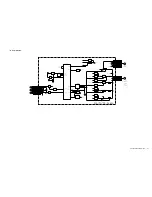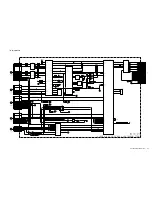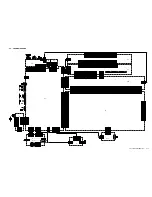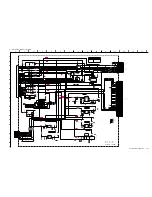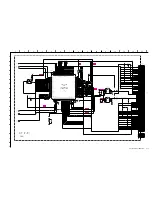KDL-V26/V32/V40XBR1 (UC) 3-1E
SECTION 3
SERVICE MODE
3-1. DISPLAYING SERVICE MENU
(1) Turn ON the power of the TV set, and drive it into the standby mode by the remote control.
(2) Press the buttons on the remote control as follows.
Analog service menu
MIX5
DISPLAY
→
TEN KEY “5”
→
VOL “+”
→
TV POWER
3-2. ADJUSTMENT USING THE SERVICE MENU
Set adjustment values using the”
” keys and the “ ” key.
Содержание BRAVIA XBR KDL-V40XBR1
Страница 40: ...KDL V26 V32 V40XBR1 UC 4 16 COMPONENT SIDE CONDUCTOR SIDE QT POWER TUNER POD QT BOARD ...
Страница 123: ...KDL V26 V32 V40XBR1 UC 32 5 2 Printed Wiring Boards QM Board COMPONENT SIDE CONDUCTOR SIDE ...
Страница 173: ...KDL V26 V32 V40XBR1 UC 82 Sony EMCS Corporation Ichinomiya TEC English 2005LL08 Data Made in Japan 2005 12 ...