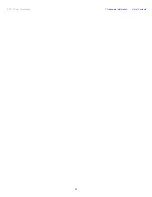i-Manual
Font Size
Basic Operations
Parts Description
Watching TV
Using Other Devices
Using “BRAVIA” Sync
Devices
Useful Functions
Using Internet
Using Home Network
(DLNA)
Configuring Various
Settings
Troubleshooting
How to Use Bookmarks
Top Page
>
Parts Description
> Upper
3D
Press to select the 3D display mode.
WIDE
Press to select the wide mode.
SYNC MENU
Press to display the “BRAVIA” Sync Menu to operate a connected “BRAVIA”
Sync-compatible device.
DIGITAL/ANALOG, ANT
Press to switch between digital and analog channels, or between the CABLE
and ANTENNA input (when both are connected).
EXIT
Press to exit from the Ginga application when available.
INTERNET APPS
Press to display the Internet Apps.
Internet Apps may not be available in some region/country.
Upper
Trademark Information
List of Contents
© 2012 Sony Corporation
Top of Page
42
Содержание BRAVIA XBR-84X905
Страница 22: ...Trademark Information List of Contents 2012 Sony Corporation 22 ...
Страница 30: ...Trademark Information List of Contents 2012 Sony Corporation Top of Page 30 ...
Страница 33: ...Trademark Information List of Contents 2012 Sony Corporation 33 ...
Страница 59: ...Trademark Information List of Contents 2012 Sony Corporation 59 ...
Страница 61: ...Trademark Information List of Contents 2012 Sony Corporation 61 ...
Страница 70: ...Trademark Information List of Contents 2012 Sony Corporation 70 ...
Страница 94: ...Trademark Information List of Contents 2012 Sony Corporation 94 ...
Страница 96: ...Trademark Information List of Contents 2012 Sony Corporation 96 ...
Страница 98: ...Trademark Information List of Contents 2012 Sony Corporation 98 ...
Страница 100: ...Trademark Information List of Contents 2012 Sony Corporation 100 ...
Страница 102: ...Trademark Information List of Contents 2012 Sony Corporation Top of Page 102 ...
Страница 106: ...Trademark Information List of Contents 2012 Sony Corporation 106 ...
Страница 183: ...Trademark Information List of Contents 2012 Sony Corporation 183 ...