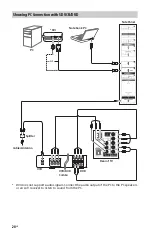9
US
US
LAN
DIGITAL AUDIO OUT (OPTICAL)
/
VIDEO IN 1
For a composite connection*.
VIDEO IN 2,
/
COMPONENT IN
• For a composite connection:
Use VIDEO IN, and
(L/R) of
/
COMPONENT IN*.
• For a component connection:
Use Y, P
B
, P
R
, and
(L/R).
(USB 1/2),
(USB 3)
• Connecting a large USB device may
interfere with other connected
devices beside it.
• When connecting a large USB device,
connect to the USB 1 jack.
AUDIO OUT
/
• To listen to the TV's sound through
the connected equipment, press
HOME
. Select [Settings]
[Sound]
[Headphone/Audio out] and then
select the desired item.
HDMI IN 1/3/4
• If connecting a digital audio system
that is compatible with Audio Return
Channel (ARC) technology, use HDMI
IN 4. If not, an additional connection
with DIGITAL AUDIO OUT (OPTICAL) is
necessary.
HDMI IN 2/MHL
• You can connect your MHL (Mobile
High-definition Link) device using an
HD quality MHL cable.
Inputs and Outputs
Содержание Bravia XBR-55X900C
Страница 34: ...34US ...
Страница 35: ......
Страница 69: ...MEMO ...
Страница 70: ...MEMO ...
Страница 71: ...MEMO ...