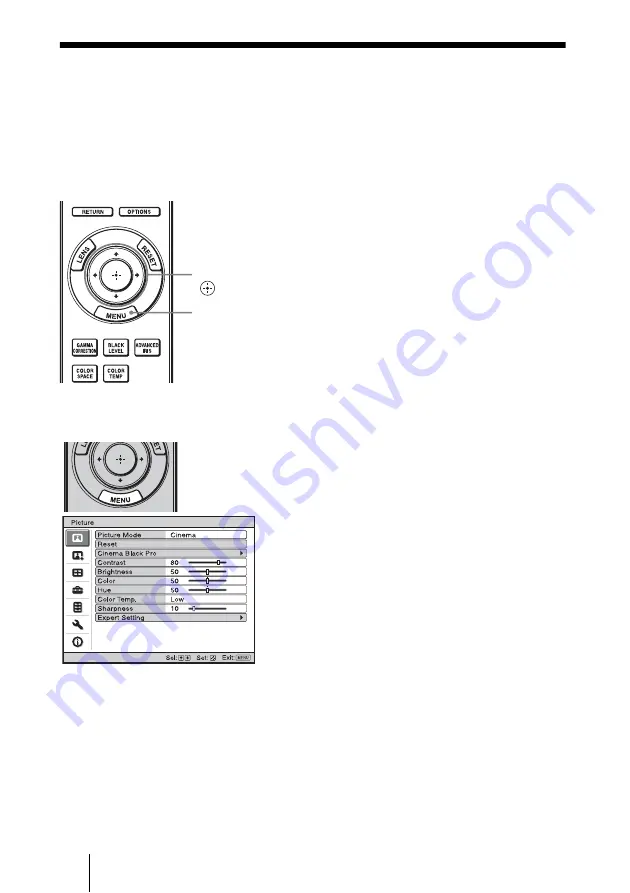
FR
26
Étape 4 : Sélection de la langue de menu
Vous pouvez sélectionner l’une des 16 langues d’affichage du menu et d’autres affichages
à l’écran. Le réglage en usine par défaut est l’anglais. Pour changer la langue actuelle du
menu, choisissez la langue désirée grâce à l’écran de menu.
1
Appuyer sur MENU.
Le menu apparaît.
1
Bouton MENU
2,3,4
Boutons
M
/
m
/
<
/
,
(flèche)/
(entrée)
Содержание BRAVIA VPL-VW70
Страница 170: ......
Страница 171: ......
Страница 172: ...Sony Corporation Printed in Japan Printed on 70 or more recycled paper ...






























