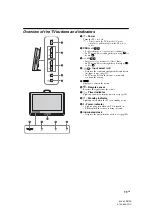13
GB
Using
O
p
ti
on
al
Eq
uip
m
en
t
KLV-22S570A
4-142-343-
11
(1)
Viewing pictures from the connected equipment
Turn on the connected equipment, then press
/
to display the connected equipment list. Press
F
/
f
to select
the desired input source, then press
. (The highlighted item is selected if 2 seconds pass without any operation
after pressing
F
/
f
.) When the input source is set to “Skip” in the “Video Labels” under the “AV Set-up” menu
(page 19), that input does not appear in the list.
z
• Press
/
on the TV to display the connected equipment list and select the desired input source. You can also press
F
/
f
to select the desired input source. Then wait for 2 seconds to display the selected input source.
Jacks/
Input symbol on screen
Description
A
2,
and 2
Video 2
Connect to the video jack
2, and the audio jacks
2. If you connect mono
equipment, connect to the L(MONO) jack
2.
B
i
Connect to the
i
jack to listen to sound from the TV on headphones.
C
1,
and 1
Video 1
Connect to the video jack
1, and the audio jacks
1. If you connect mono
equipment, connect to the L(MONO) jack
1.
D
/
Connect to the video output jack
to record the image from the TV. Connect to
the audio output jacks
to record the sound from the TV on DVD recorder or
VCR. To turn off the sound of the TV speakers, set “Speaker” to “Audio System”
(page 19). If you connect mono equipment, connect to the L jack
.
• The monitor output jacks cannot support Component, HDMI and PC signals source
pictures, also digital audio signal for sound.
E
/
Component
Connect to the component jacks and the audio jacks
/
. For better picture
quality, component connection is recommended if your DVD player has a
component video output.
F
PC IN
(RGB)/
PC
Connect to the PC IN
(RGB) jack and the audio jack
. It is recommended
to use a PC cable with ferrite core.
G
HDMI IN
HDMI 1 or
HDMI 2
Connect to the HDMI IN 1 or 2 jack if the equipment has an HDMI jack. The
digital video and audio signals are input from the equipment.
• The HDMI jacks only support the following video inputs: 480i, 480p, 576i, 576p, 720p
(50/60 Hz), 1080i (50/60 Hz) and 1080p (50/60 Hz).
• Be sure to use only an HDMI cable that bears the HDMI logo (recommended Sony
HDMI cable).
• To connect a PC, use the PC IN jack.
Содержание BRAVIA KLV-22S570A
Страница 27: ......