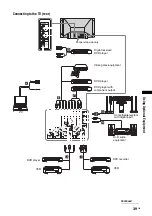43
GB
A
d
d
iti
on
a
l I
n
fo
rm
a
tio
n
Note
The lamp housing is tilted.
7
Slide it in slowly by pressing the PUSH part
of the front corners of the lamp until it stops
with a firm clicking sound to lock.
Notes
• To ensure the lamp is securely installed, press the area
marked PUSH before closing the lamp cover.
• If the lamp is not securely reattached, the self-
diagnostic function may be triggered and
1
flashes in
red three times (page 14).
8
Place the outside lamp cover back in its
place. Turn the screw with a screwdriver
clockwise and secure the cover.
9
Turn on the TV and set the Lamp
Replacement option in the Setup menu
(page 30).
Notes
• Consult your Sony dealer for a Sony XL-5100
replacement lamp.
• Take great care when replacing the lamp or plugging
in/unplugging the connecting cords. Rough handling
may cause the TV to fall, damaging the TV, the TV
stand and the floor.
PUSH
PUSH
Содержание Bravia KDS-60R2000
Страница 50: ......
Страница 51: ......
Страница 52: ...Printed in Japan 2691652120 Printed on 100 recycled paper ...