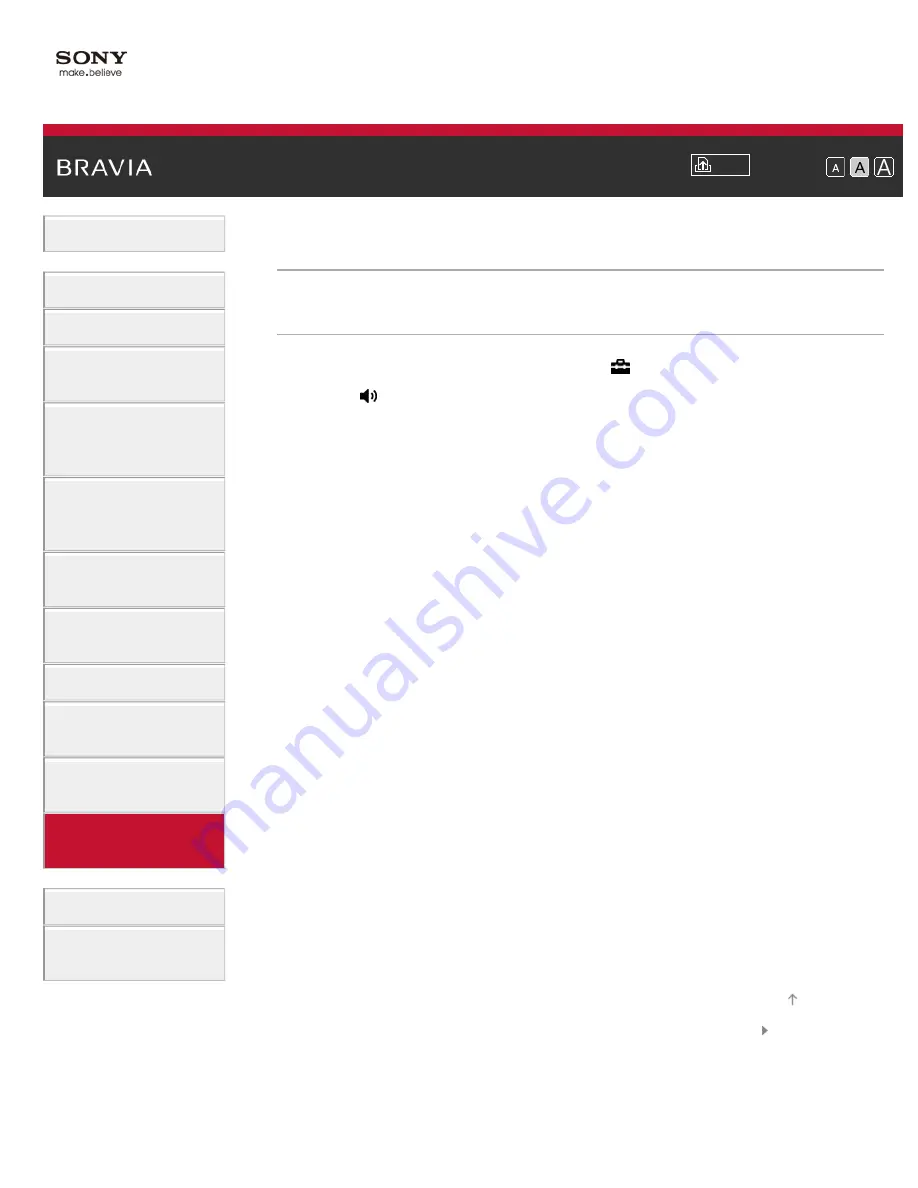
Font Size
Using Internet
Services and
Applications
Watching TV with
Friends Far and
Near
> Setting the headphone speaker link
Setting the headphone speaker link
Steps
1.
Press the HOME button, then select
[Settings].
2.
Select
[Sound] → [Headphone Speaker Link] → [Speakers Off] or
[Speakers On].
Select [Speakers Off] to not output sound from the TV’s internal
speakers when you connect headphones to the TV. Select
[Speakers On] to output sound from both the TV’s internal speakers
and headphones.
To return to the last viewed source, press the HOME button twice.
© 2014 Sony Corporation
195






























