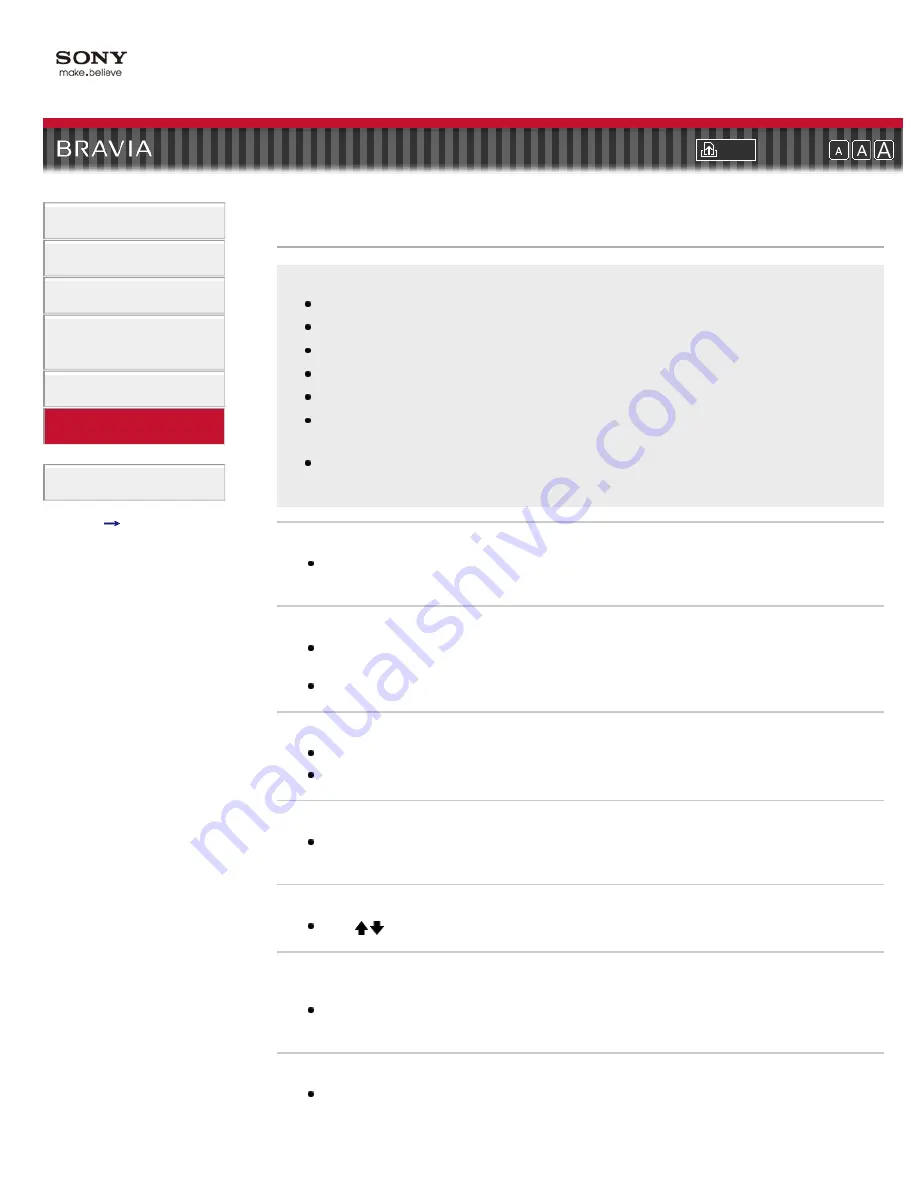
i-Manual online
Font Size
“BRAVIA” TV Features
Watching TV
Using the Home Menu
Fun Features with
Connected Equipment
Parts Description
Troubleshooting
Index
i-Manual online map
You cannot find a connected “BRAVIA” Sync HDMI device.
You cannot control a second AV receiver.
Poor picture quality on PC input.
Poor picture on “BRAVIA” Internet Video.
Small picture on “BRAVIA” Internet Video.
Certain Internet video programs display a loss of detail,
especially during fast-motion or dark scenes.
Good picture quality but no sound on Internet video content.
Top Page
>
Troubleshooting
> General
General
You cannot find a connected “BRAVIA” Sync HDMI device.
Make sure that “Control for HDMI” is set up on both the TV and the optional equipment compatible
with “BRAVIA” Sync.
You cannot control a second AV receiver.
Only one A/V receiver may be used with the “BRAVIA” Sync and “Control for HDMI” functions at one
time.
The buttons on the remote control do not operate equipment with the “Control for HDMI” function.
Poor picture quality on PC input.
Adjust the resolution.
Adjust “Pitch” and “Phase.”
Poor picture on “BRAVIA” Internet Video.
The quality of the video displayed on your TV depends on the quality of the video provided by the
video content provider as well as your connection bandwidth.
Small picture on “BRAVIA” Internet Video.
Press
/
to zoom in and out.
Certain Internet video programs display a loss of detail, especially during fast-
motion or dark scenes.
Video quality and picture size vary and are dependent upon broadband speed and delivery by content
providers.
Good picture quality but no sound on Internet video content.
Quality depends on content provided by the video content provider as well as your connection
bandwidth.
89
Содержание BRAVIA KDL-55EX713
Страница 71: ...71 ...
Страница 73: ...Copyright 2010 Sony Corporation 73 ...
Страница 81: ...Return to Top Copyright 2010 Sony Corporation 81 ...
















































