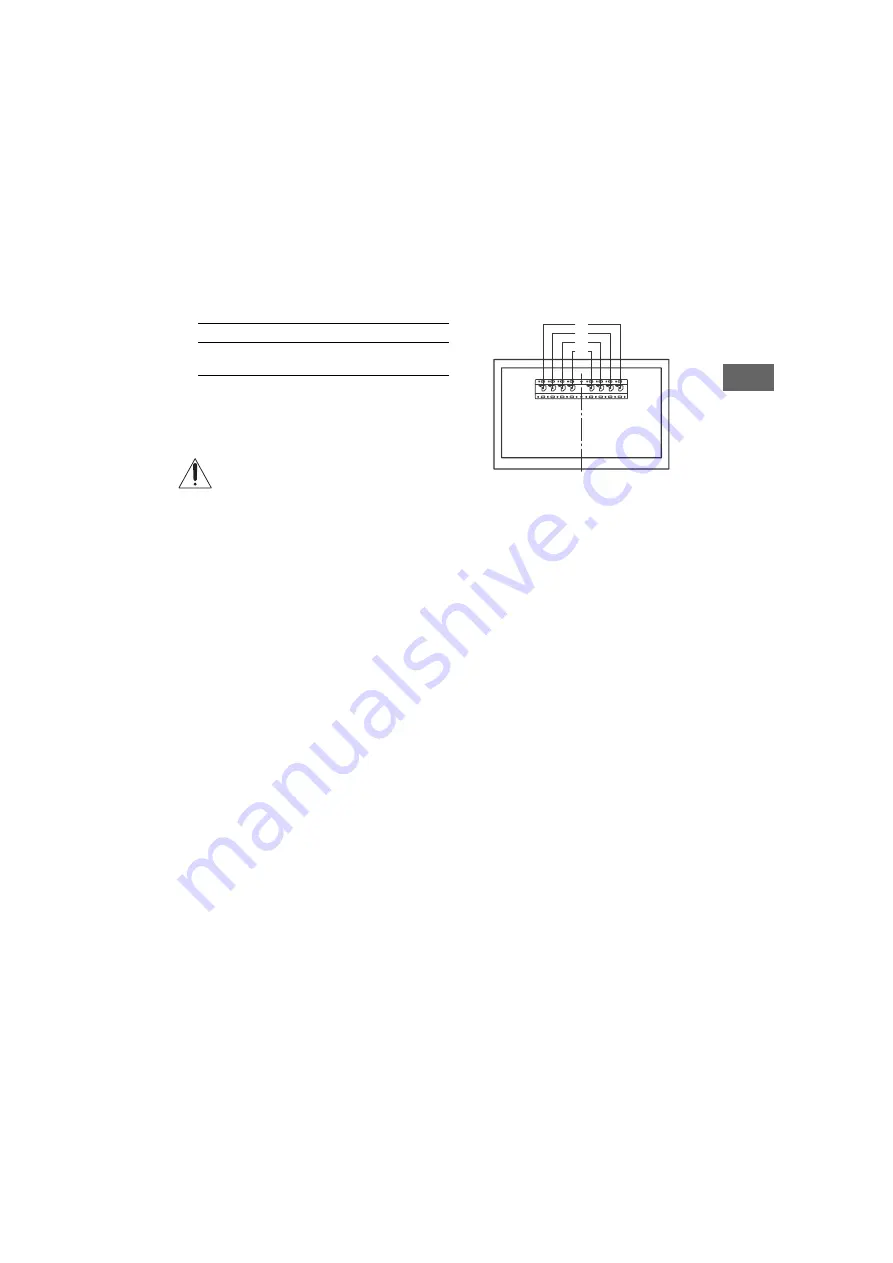
15
GB
D:\SONY TV\2020\CP\SY20_CP_PA_IM_111\5014525111_GB\080ADD_wHG.fm
masterpage: Right
KDL-50WF665 / 43WF665
5-014-525-
11
(1)
GB
FR
3
Connect necessary cables to the TV.
Note
• You cannot access to any terminal after installing the TV to the wall.
4
Install the TV to the Base. Refer to “5” of Installation Guide and “Installing the TV to the
Wall” of Operating Instructions supplied with the Wall-Mount Bracket.
Refer to the instructions supplied with the Wall-Mount Bracket for your model to install the TV on the wall.
Model Name
Hook location
KDL-50WF665
KDL-43WF665
c
a
b
c
d






























