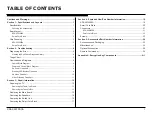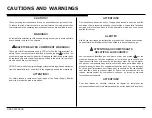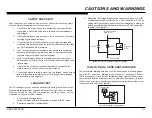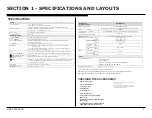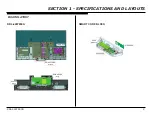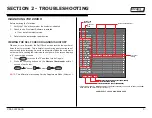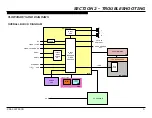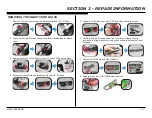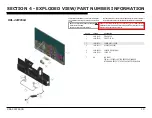KDL-42W650A 4
DIAGNOSING THE ERROR
Before servicing the Television:
1. Verify the TV has the symptom the customer indicated.
2. Check to see if the latest Software is installed.
a. If not, install the latest version.
3. Determine the replacement part required.
VIEWING THE SELF CHECK DIAGNOSIS HISTORY
When an error is detected, the Self Check screen records the number of
times the error occurred. This is helpful in confirming past occurrences of
an error and for determining if an error is intermittent when the customer is
not sure what is causing the television to shut down. If the screen displays
a “0”, no error has occurred.
1. Press
POWER
to turn on the TV and then turn it off again.
2. Press the following buttons on the
Remote Commander
within 1
second of each other:
DISPLAY
Channel
5
Volume
-
POWER
NOTE:
This differs from accessing Service Adjustments Mode ().
SECTION 2 - TROUBLESHOOTING
Self Diagnosis
Supported model
SELF CHECK
000 RESERVED
--------------------- --------------------- --------------------- 00
000 RESERVED
--------------------- --------------------- --------------------- 00
002 MAIN_POWE --------------------- --------------------- --------------------- 00
003 DC_ALERT
--------------------- --------------------- --------------------- 00
003 AUD_PROT
--------------------- --------------------- --------------------- 00
003 HDMI_EQ
--------------------- --------------------- --------------------- 00
003 TU_DEMOD
--------------------- --------------------- --------------------- 00
004 VLED
--------------------- --------------------- --------------------- 00
004 LD_ERR
--------------------- --------------------- --------------------- 00
005 HFR_ERR
--------------------- --------------------- --------------------- 00
005 TCON_ERR
120123132522 120123113645 --------------------- 02
005 P_ID-ERR
--------------------- --------------------- --------------------- 00
006 BACKLITE
--------------------- --------------------- --------------------- 00
007 TEMP_ERR
--------------------- --------------------- --------------------- 00
007 FAN_ERR
--------------------- --------------------- --------------------- 00
010 EMITTER
--------------------- --------------------- --------------------- 00
101 VPC_WDT
--------------------- --------------------- --------------------- 00
102 MEPS_WDT
--------------------- --------------------- --------------------- 00
103 HOST_WDT
--------------------- --------------------- --------------------- 00
104 STBY_WDT
--------------------- --------------------- --------------------- 00
00345 000333 06789
Total operation time by hour (MAX:65535)
Boot count (MAX:65535)
Panel operation time by hour (MAX:65535)
Total operation time by hour (MAX:65535)
Boot count (MAX:65535)
Panel operation time by hour (MAX:65535)
StandBy LED
Blink Count
Diagnosis
Item
Date and Time Display*
Error Count
(00-99)
*Format of Error History = YYMMDDhhmmss example 120123132522= Jan 23, 2012 13:25:22 (1:25:22PM)
NOTE: date and time must be set for this to work
SAMPLE SELF CHECK DIAGNOSIS PAGE