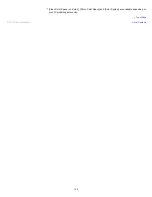Font Size
> Running initial setup
Running initial setup
Steps
1.
Press the HOME button, then select [Settings] using the / buttons.
2.
Select [Preferences] using the
/
buttons, then press the
button.
3.
Select [Initial Setup] using the / buttons, then press the
button.
4.
Follow the on-screen instructions to run the initial setup that appeared when you first
connected the TV.
To return to the last viewed source, press the HOME button twice.
Tips
This setting is useful when you change the settings after moving to a new residence, or when you
search for newly launched channels.
© 2013 Sony Corporation
156
Содержание Bravia KDL-32W650A
Страница 61: ...List of Contents 2013 Sony Corporation 61 ...
Страница 78: ...screen List of Contents 2013 Sony Corporation Top of Page 78 ...
Страница 108: ...Information may not be obtainable depending on what you watch List of Contents 2013 Sony Corporation Top of Page 108 ...
Страница 110: ...List of Contents 2013 Sony Corporation 110 ...
Страница 133: ...List of Contents 2013 Sony Corporation Top of Page 133 ...
Страница 187: ...MicroDVD sub txt USB SubViewer sub USB SAMI smi USB Go to Page Top 转到顶层页面 Ir para o início da página 187 ...