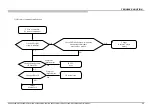55
SEC 2. ADJUSTMENT
HOW TO ENTER SERVICE MODE
TV Under Standby Mode
1) Turn on the main power switch to place this set in standby mode.
2) Press the buttons on the remote commander as below, and enter service mode.
Info
(DISPLAY)
(Digit key) 5
Volume “+”
Power On
3) TV will power on, and then Service menu will display.
TV Power On
1) Turn on the TV.
2) Press the buttons on the remote commander as below,
and enter service mode.
Left
Right
Mute
Enter
Mute
Volume “+”
3) Service mode display.
When replace Main Board or panel, please confirm " SERIAL NUMBER EDIT " and "
Model
Number Setting
" in service menu, and set to the correct name according to your info.
KD-60X690E/KD-70X690E(UC2/LA1)/KD-60X695E(AR4/LA8)/KD-60X697E(CO1)/KD-60X6700E/KD-70X6700E(AZ1/ME6/EA4)
Содержание BRAVIA KD-60X6700E
Страница 34: ...34 DISASSEMBLY AND PARTS LIST KD 70X690E UC2 LA1 KD 70X6700E AZ1 ME6 EA4 4 SET UP THE SET ...
Страница 35: ...DISASSEMBLY AND PARTS LIST KD 70X690E UC2 LA1 KD 70X6700E AZ1 ME6 EA4 KD 70X690E KD 70X6700E HOOK POSITION 35 ...
Страница 36: ...DISASSEMBLY AND PARTS LIST KD 70X690E UC2 LA1 KD 70X6700E AZ1 ME6 EA4 HOOK POSITION 36 KD 70X690E KD 70X6700E ...