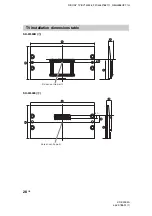D:\SONY TV\SY130026_F21\4462788111_GB\GB06OPT.fm
KD-X9004A
4-462-788-
11
(1)
26
GB
~
•
Attach the Mounting Hook using the four screws supplied with the Wall-Mount Bracket.
•
Before mounting the TV to the wall, detach the Table-Top Stand from the TV. See “Detaching the Table-Top
Stand from the TV” (page 7) for details.
•
When attaching the Table-Top Stand again, be sure to fasten the screws (previously removed) to the
original holes on the rear of the TV.
~
•
Attach the Pulleys and Screws (+PSW 6 x 20) to the upper rear of the TV.
•
Attach the Band and Spacers with Screws (+PSW 6 x 50) to the lower rear of the TV.
•
If using an electric screwdriver, set the torque at approximately 1.5 N·m {15 kgf·cm}.
•
Screw (+PSW 4 x 20)
D
, Bush (M4)
H
and Screw (+PSW 4 x 50)
I
will not be used depends on model.
Be sure to store the unused parts in a safe place for future use. Retain this manual for future reference.
•
Before mounting the TV to the wall, detach the Table-Top Stand from the TV. See “Detaching the Table-Top
Stand from the TV” (page 7) for details.
SU-WL50B
SU-WL400
Mounting Hook
Screw (+PSW 6 × 16)
×
4
Screw (+PSW 6 x 20)
C
Pulley
B
Spacer
E
Band
F
Screw (+PSW 6 x 50)
G