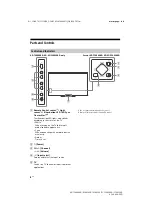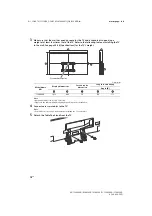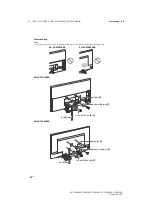18
GB
D:\_SONY TV\SY150138_QF HK5 RG\4584809111_GB\030ADD.fm
masterpage: Left
KD-75X9400D / 65X9300D / 65X8500D / 55X9300D / 55X8500D
4-584-809-
11
(1)
3
Make sure that the wall has enough space for the TV and is capable of supporting a
weight of at least four times that of the TV. Refer to the following table on installing the TV
to the wall. See page 25-26 (Specifications) for the TV’s weight.
Unit: mm
Note
• Only applicable for 0° for this TV model.
• Figures in the table may differ slightly depending on the installation.
4
Connect necessary cables to the TV.
Note
• You cannot access to any terminal after installing the TV to the wall.
5
Detach the Table-Top Stand from the TV.
Model Name
KD-
Display dimensions
Screen centre
dimension
Length for mounting
Angle (0°)
75X9400D
1,672
960
29
514
113
Screen centre point
Содержание BRAVIA KD-55X8500D
Страница 29: ......