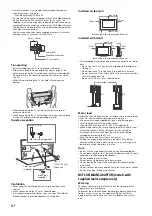2
GB
Table of Contents
ВАЖНОЕ ПРИМЕЧАНИЕ . . . . . . . . . . . . . . . . 3
ВАЖЛИВА ПРИМІТКА . . . . . . . . . . . . . . . . . . 3
ЕСКЕРТУ . . . . . . . . . . . . . . . . . . . . . . . . . . . . . 3
Safety Information . . . . . . . . . . . . . . . . . . . . . 3
Precautions . . . . . . . . . . . . . . . . . . . . . . . . . . . 5
Parts and Controls . . . . . . . . . . . . . . . . . . . 7
Controls and Indicators . . . . . . . . . . . . . . . . . 7
Using Remote Control . . . . . . . . . . . . . . . . 8
Remote Control Parts Description . . . . . . . . . 8
Connection Diagram . . . . . . . . . . . . . . . . 10
Installing the TV to the Wall . . . . . . . . . . 12
Using the optional Wall-Mount Bracket . . . 12
Troubleshooting . . . . . . . . . . . . . . . . . . . . 13
Troubles and Solutions. . . . . . . . . . . . . . . . . 13
Specifications . . . . . . . . . . . . . . . . . . . . . . 14
Introduction
Thank you for choosing this Sony product.
Before operating the TV, please read this manual thoroughly and
retain it for future reference.
Note
• Before operating the TV, please read the “Safety Information”
(page 3).
• Images and illustrations used in the Setup Guide and this
manual are for reference only and may differ from the actual
product.
• The “xx” that appears in the model name corresponds to a
numeric digit, related to design, colour or TV system.
• Sales should be performed in accordance with current
applicable local regulation. Product which cannot be used
anymore should be utilized in accordance with current
applicable local regulation.
Attaching the Table-Top Stand to the TV
Refer to the Setup Guide on top of the cushion.
Location of the identification label
Labels for the TV Model No., Production Date (year/month) and
Power Supply rating are located on the rear of the TV or package.
For models with supplied mains adaptor:
Labels for the mains adaptor Model No. and Serial No. are located
on the bottom of the mains adaptor.
Дата изготовления указана на изделии и упаковке на этикетке
со штрих-кодом в следующем формате: YYYY/MM, где
YYYY - год, MM - месяц изготовления.
Дата виготовлення зазначена на виробі та упаковці на
етикетці зі штрих-кодом у наступному форматі: YYYY/MM,
де YYYY - рік, MM - місяць виготовлення.
Өндіруші
:
Сони
Корпорейшн
Өндіруші
мекенжайы
:
1-7-1
Конан
Минато
-
ку
Токио
, 108-0075
Жапония
Словакияда
немесе
Малайзияда
жасалған
.
Өндіруші
ел
өнімде
жəне
қорапта
көрсетілген
.
Кеден
одағы
жеріндегі
шетелден
əкелуші
: «
Сони
Электроникс
»
АҚ
,
Ресей
, 123103,
Мəскеу
,
Карамышевский
өтпе
көшесі
, 6
Қазақстан
жеріндегі
тұтынушылардың
шағым
-
талаптарын
қабылдауға
уəкілетті
ұйым
«
Сони
Электроникс
»
АҚ
Қазақстандағы
Өкілдігі
, 050010,
Қазақстан
Республикасы
,
Алматы
қ
.,
Достық
даңғылы
, 117/7
үй
Internet Connection and Data Privacy
This product connects to the internet during initial setup as soon
as a network is connected in order to confirm internet
connection, and later to configure the Home screen. Your IP
address is used in these and all other internet connections. If
you do not want your IP address be used at all, do not set-up the
wireless internet function and do not connect an internet cable.
Please refer to the privacy information presented in the set-up
screens for further details of internet connections.
Help
Find more troubleshooting and other useful information
directly from your TV. Press
HELP
on the remote control to
display a list of topics, or to search by keyword.
Help Guide (Manual)
For more detailed information, select [Help Guide] from the
Help menu on your TV. You can also check the Help Guide from
your PC or smartphone (information provided on the back
cover).
Содержание BRAVIA KD-43XF80 Series
Страница 1: ...4 733 199 E1 2 Television Reference Guide KD 55XF80xx 49XF80xx 43XF80xx ...
Страница 18: ......
Страница 19: ......