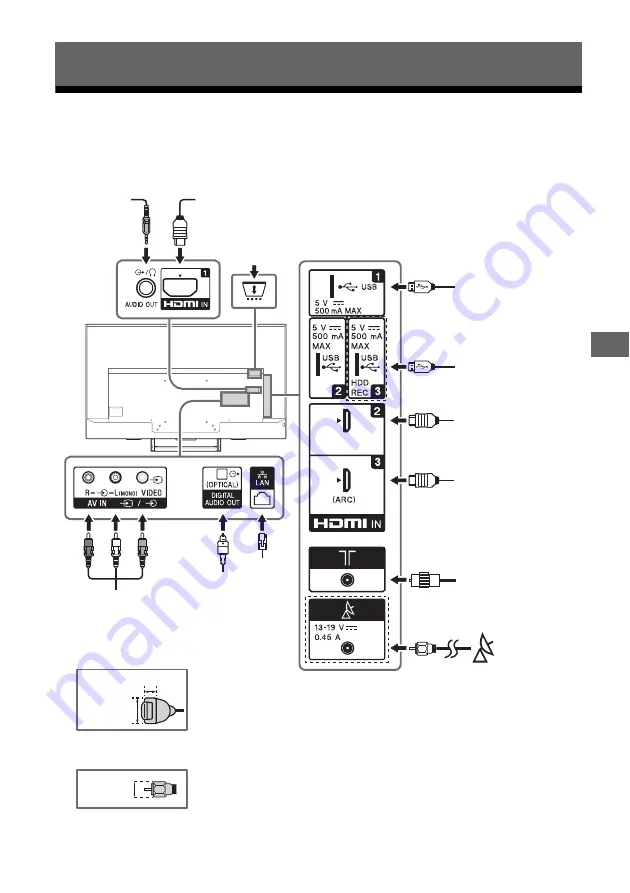
31
GB
GB
V
iew
in
g
P
ic
tur
es
f
rom
C
o
nne
ct
ed
E
q
uip
m
en
t
Connection Diagram
You can connect a wide range of optional equipment to your TV.
Note
• Depending on TV model, connecting a large USB device may interfere with other connected devices beside it.
• When connecting a large USB device, connect only 1 USB jack.
Viewing Pictures from Connected Equipment
Router
VCR/Video game
equipment/DVD
player/Camcorder
Digital still camera/
Camcorder/USB
storage media
HDMI Device
Home Audio
System with
ARC/HDMI Device
Home Audio
System with
Optical
Audio Input
Headphone/
Home Audio
System/
Subwoofer
*3
*2
*4
*1
Digital still camera/
Camcorder/USB
storage media
HDMI Device
*1
*1
*2 Terminals and labels may vary depending on country/region/TV model.
*3 Supports 3-pole stereo mini jack only.
*4
< 21 mm
< 12 mm
< 14 mm
Note
Cable/Antenna/
Set Top Box
Satellite
*2
*1
Conditional
Access
Module
Содержание BRAVIA KD-43XE70 Series
Страница 42: ......
Страница 43: ......
Страница 44: ...For useful information about Sony products 2017 Sony Corporation ...














































