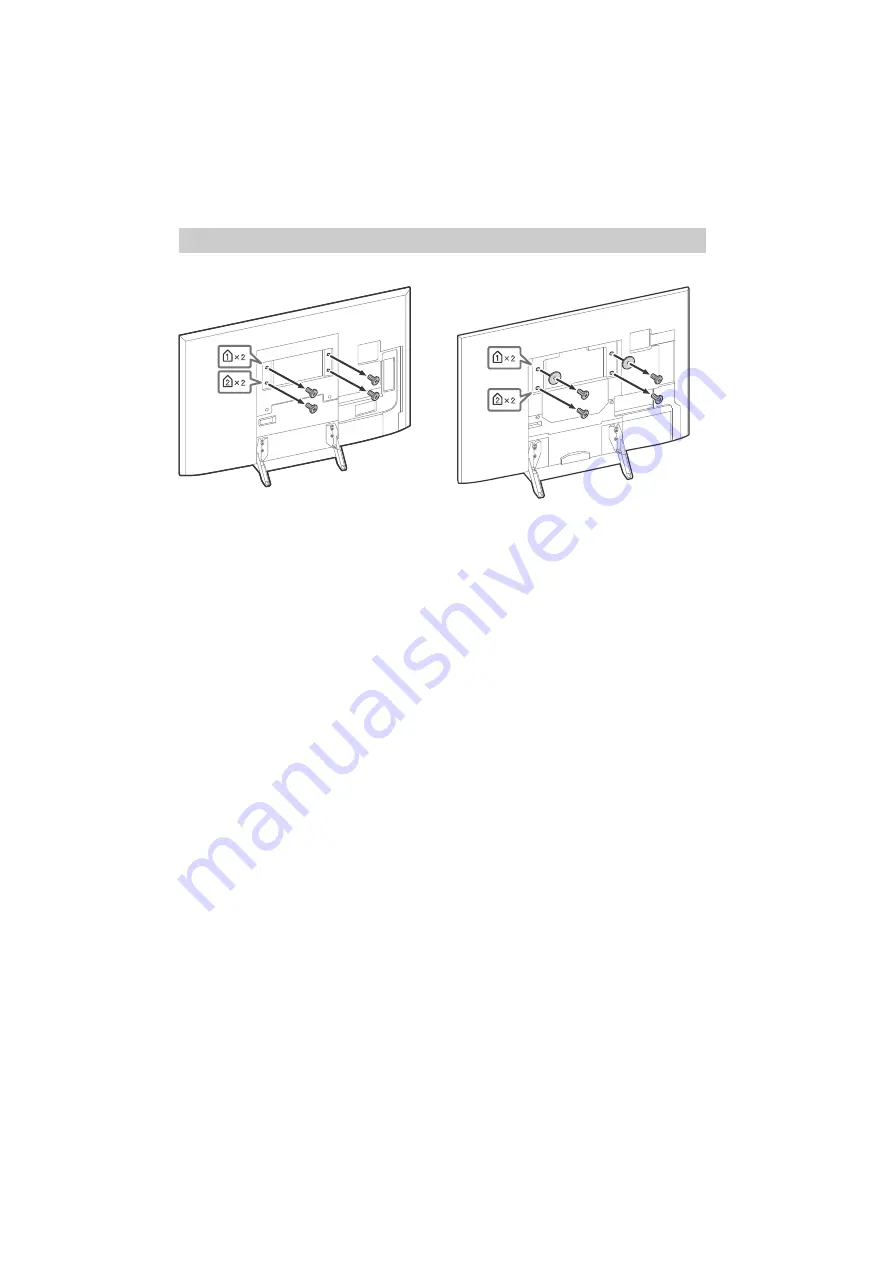
14
GB
D:\_SONY TV\KP\SY17_KP_RU3_RG_E22\4689560E22_GB\030ADD_GB.fm
masterpage: Left
KD-75XE94xx / 65XE93xx / 55XE93xx
4-689-560-
E2
(2)
Remove the screws from the rear of the TV.
SU-WL845 (KD-75XE94xx, KD-65XE93xx), SU-WL840 (KD-55XE93xx)
KD-75XE94xx
KD-65/55XE93xx