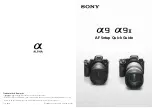Introduction
This Quick Guide provides a number of sample AF setups
that can help make the most of the advanced AF capabilities
offered by the α9 series in a variety of situations.
• The settings given may not be suitable for all photographic
situations.
• The content of this guide applies to camera software
version 6.00 for α9 and version 1.00 for α9 II.
• The Menu setting and the body between α9 and α9 II
differs. Menu settings and product images displayed in this
Quick Guide apply mainly to α9 II.
• Specifications listed in this Quick Guide may change
without notice in accordance with future updates and
improvements.
• Photographs are provided to illustrate the situations
described in this guide, not to serve as sample α9 or α9 II
images.
Refer to the camera owner’s manual or information provided on relevant
Sony websites for operating details and specifications.
Product page: http://www.sony.net/ilce-9
http://www.sony.net/ilce-9m2
Help guide: http://helpguide.sony.net/ilc/1650/v1/h_zz/
https://rd1.sony.net/help/ilc/1960/h_zz/
α9
α9 II
Contents
Frequently used focus controls
p.4
Main focus settings
p.6
Recommended settings for events and subjects
pp.15-43
Recommended settings by scene type
pp.44-51
Silent shutter
p.58
Custom settings
pp.52-57
Customizing the button settings
p.52
Recall Custom Setting During Hold
pp.53-54
My Menu
p.55
Customizing the Fn (Function) button
p.56
Customizing the Eye AF
p.57
2
3