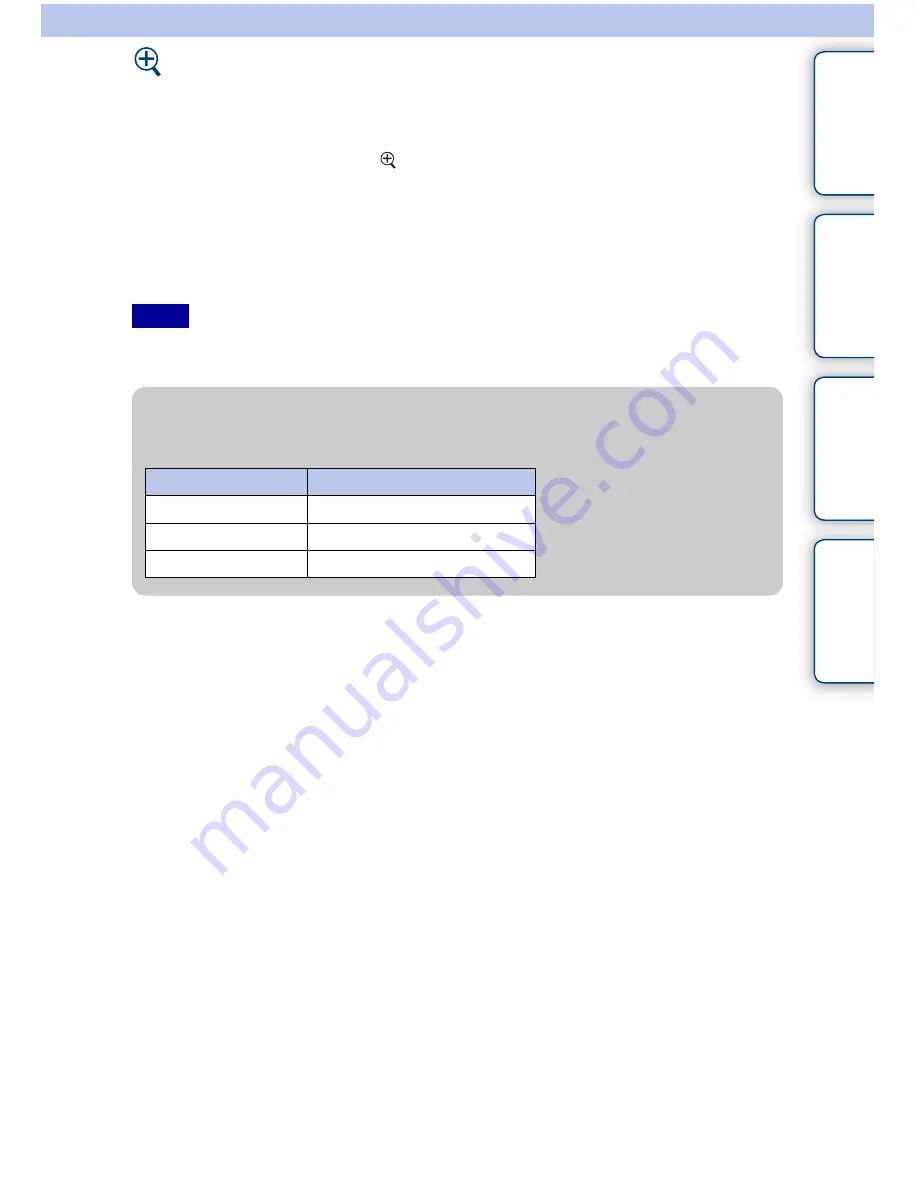
92
GB
Ta
ble of
co
nt
en
ts
Sampl
e pho
to
se
ar
c
h
Men
u
search
Inde
x
Enlarge Image
You can check the focus by enlarging a portion of the playback image.
1
[Menu]
t
[Playback]
t
[ Enlarge Image].
2
Adjust the scaling by turning the control wheel.
3
Select the portion you want to enlarge by pressing the top/bottom/right/
left of the control wheel.
4
To cancel the operation, press [Exit].
• You cannot enlarge the movies.
• During playing back panoramic images, pause first, and then enlarge the image.
Notes
z
Scaling range
The scaling range depends on the image size.
Image size
Scaling range
L
Approx. ×1.1 – ×14
M
Approx. ×1.1 – ×11
S
Approx. ×1.1 – ×7.3
Содержание Alpha NEX-C3
Страница 62: ...GB 62 The support information for the Sony Image Data Suite English only http www sony co jp ids se ...
Страница 65: ...GB 65 Others The measurement method is based on the CIPA standard CIPA Camera Imaging Products Association ...
Страница 257: ...11111111111111111111111111111 ...
Страница 269: ...Printed In Thailand 1111111 II II ...






























