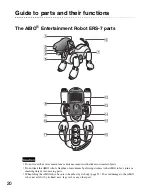Pla
y
ing with
the AI
B
O
® Ent
e
rt
a
inme
n
t Rob
o
t
29
3
Insert the AIBO MIND software
“Memory Stick
™
” media into the AIBO
®
Entertainment Robot.
With the arrow pointing down and the angled
corner facing the AIBO robot’s tail, insert the
AIBO MIND software “Memory Stick” media
into the AIBO robot until it is flush with the
body.
When you want to eject the “Memory
Stick” media
Press the “Memory Stick” media eject button (
Z
) located next to the “Memory Stick”
media slot.
Caution
Do not set the safety switch of the “Memory Stick” media to “LOCK”.
Doing so will make it impossible for AIBO’s learning and picture taking
functions to work.
4
Insert the battery into the slot until it clicks into place.
Angled
corner
Push here
1
Insert the latch of
the stomach
compartment
cover into the
receiving hinge on
the AIBO robot’s
body.
2
Содержание Aibo ERS-7
Страница 1: ...User s Guide Basic 4 6 7 8 7 9 3 1 1 1 Printed in Japan 2003 Sony Corporation 4 678 793 11 1 ...
Страница 12: ......
Страница 26: ......
Страница 56: ......
Страница 68: ......
Страница 81: ...Settings This chapter explains how to set various items that you may occasionally want to change ...
Страница 90: ......
Страница 113: ...Reference Material z AIBO card at a glance z Words understood by the AIBO Entertainment Robot z Time zone table ...
Страница 119: ...Reference Material 119 ...
Страница 120: ...User s Guide Basic 4 6 7 8 7 9 3 1 1 1 Printed in Japan 2003 Sony Corporation 4 678 793 11 1 ...