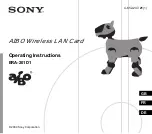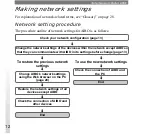15
b) There is an access point and communication is conducted
through the access point from a PC connected to the wired LAN
network and devices within the wireless LAN network
AIBO and the PC can communicate with each other through the access point.
Settings for the access point
Set the following items for the access point so that it can communicate with AIBO
in its default settings.
Operation mode
: Bridged mode or ISDN router mode
SSID
: AIBONET
WEP key
: AIBO2
Wireless channel
: any channel between 1 and 11
IP address
: 10.0.1.1
Subnet mask
: 255.255.255.0
Settings for the PC
Set the following items for the PC.
IP address
: 10.0.1.101
Subnet mask
: 255.255.255.0
Wired LAN
PC
Access
point
Содержание AIBO ERA-201D1
Страница 1: ...AIBO Wireless LAN Card 2000 Sony Corporation 4 652 247 21 1 Operating Instructions ERA 201D1 GB FR DE ...
Страница 31: ......
Страница 42: ...12 9 Placez AIBO sur le sol comme représenté ci dessous ...
Страница 63: ......
Страница 74: ...12 9 Setzen Sie AIBO auf den Boden wie unten gezeigt ...
Страница 96: ...Printed in Japan 4 6 5 2 2 4 7 2 1 1 Printed in Japan ...