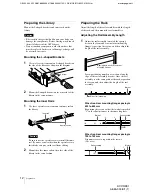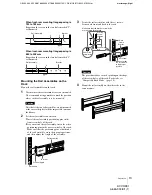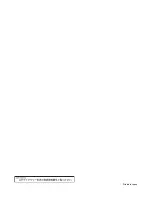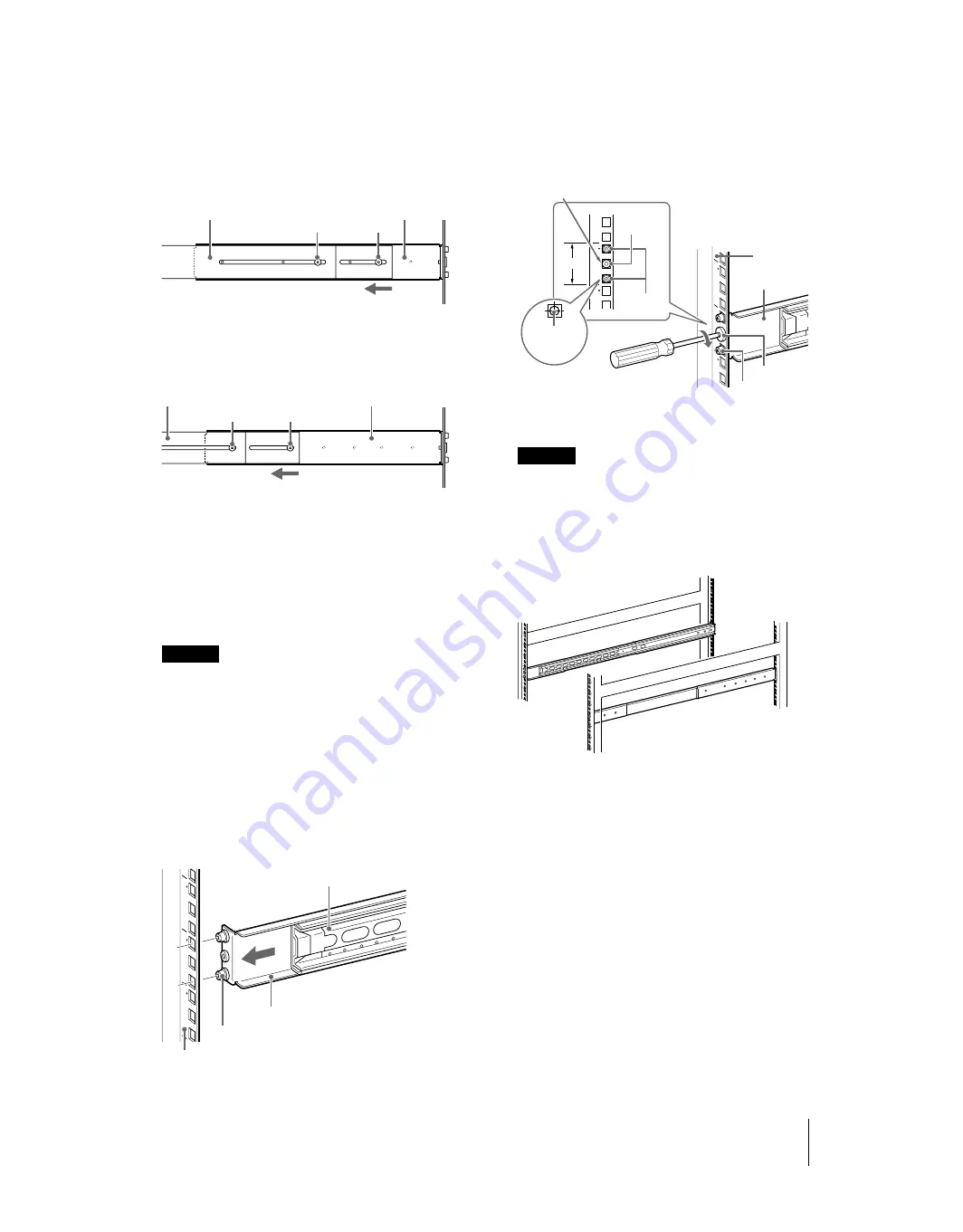
C:\2030940_ACYRK81\4665334011\4665334011ACY_RK81GB\01GB02C01-WW.fm
masterpage: Right
ACY-RK81
4-665-334-01 (1)
Preparation
13
When front-rear mounting flange spacing is
740 to 782 mm
Reposition the screws in the two holes marked “2”,
as illustrated.
When front-rear mounting flange spacing is
860 to 902 mm
Reposition the screws in the two holes marked “3”,
as illustrated.
Mounting the Rail Assemblies on the
Rack
Mount the rail assemblies on the rack.
1
Decide where the rail assemblies are to be mounted.
We recommend using a marker to mark the position
where each rail assembly is to be mounted.
Caution
Note that if the two rail assemblies are not mounted
at the correct height, it will be impossible to mount
the library.
2
Set the rail assemblies on the rack.
1
Insert the rail assembly positioning pins in the
front screw hole of the rack.
2
As you extend the rail assembly, insert the other
positioning pins in the rear screw hole of the rack.
Make sure that the positioning pins at both ends
of the rail assembly are in their proper positions,
and then adjust the length of the assembly.
3
Secure the rail assemblies with the set screws.
Secure both front and back to the rack.
Caution
The procedure above varies depending on the shape
of the screw holes of the rack. For details, see
“Compatible Rack Holes” (page 10)
4
Mount the rail assembly on the other side in the
same manner.
Bracket
Rail assembly
2
2
Bracket
Rail assembly
3
3
Rack frame
Bracket
Positioning pin
Rail assembly
1U
Positioning
pin
Bracket
Make sure that the bracket screw holes
are centered horizontally.
Center the
screw holes
Position of
screw
cramps
Rack
frame
Set screw
Make sure that
the screws are
in the proper
position
Содержание ACY-RK81
Страница 16: ...Printed in Japan ...