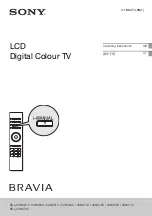10
GB
Watching TV
To watch programmes
To utilise the TV’s features
z
•
The number
5
,
N
,
PROG +
and
AUDIO
buttons on the remote have a tactile dot.
Use the tactile dots as a reference when
operating the TV.
1
Turn on the TV.
1
Switch
ENERGY SAVING SWITCH
on (
z
).
2
Press
1
on the TV to turn on the TV.
2
Select a mode.
3
Select a TV channel.
Using Digital Electronic Programme
Guide
Press
GUIDE
in digital mode to display the
programme guide.
HOME button
Press to display various operation and setting
screens.
OPTIONS button
Press to display convenient functions based
on the current input or content.
GUIDE
HOME
2
3
OPTIONS
Settings
TV
System Settings
Picture
Sound
BRAVIA ENGINE 3 PRO
Add to Favourites
Lock/Unlock
PAP
Motionflow
Sleep Timer
Headphone Volume
Speaker
System Information