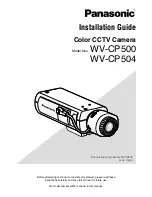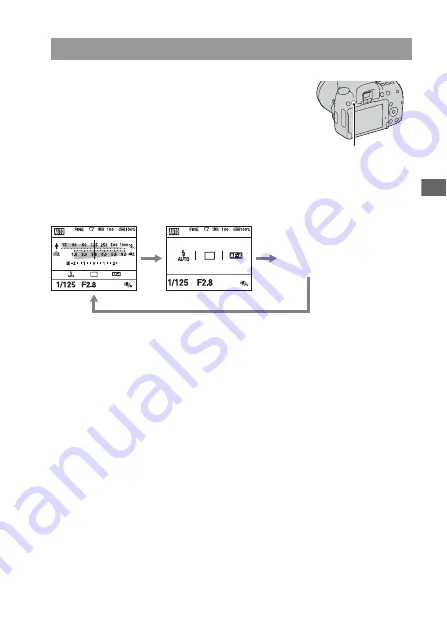
Sh
ootin
g imag
es
73
Switching the recording information display (DISP)
Press the DISP button to switch between
the Graphic Display and the Standard
Display.
When you rotate the camera to a vertical
position, the display automatically rotates
to adjust to the camera position.
DISP button
Standard Display
No display
Graphic Display
(Default setting)
Содержание 4-149-235-11 (1)
Страница 119: ...Using the viewing function 119 To play back repeatedly MENU button t 1 t Slide show t Repeat t On ...
Страница 178: ...178 ...