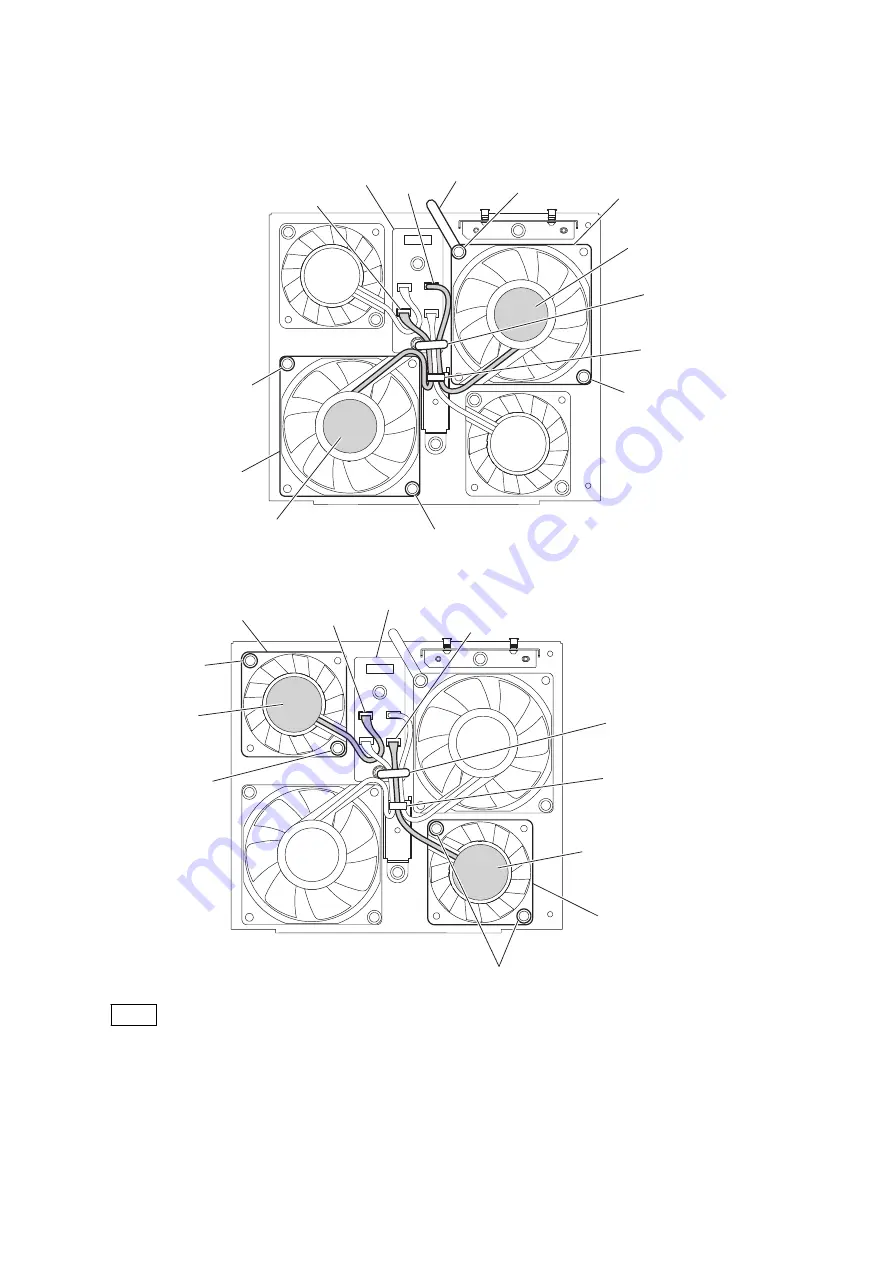
3.
Remove the two screws to detach the DC fan.
• DC fan (80 square)
CN-3372 board
CN4
PSW3 x 20
PSW3 x 20
CN2
PSW3 x 20
PSW3 x 20
DC fan (80 square)
DC fan (80 square)
Wire holder
Wire holder
Label side
Label side
Side snap fastner
• DC fan (60 square)
CN-3372 board
CN5
PSW3 x 20
PSW3 x 20
CN3
PSW3 x 20
DC fan (60 square)
DC fan (60 square)
Wire holder
Label side
Label side
Side snap fastner
Note
• When installing the fan, arrange the fan harness as shown in the figure.
• Install the DC fan carefully paying attention to the label side and the harness position.
4.
Install the removed parts by reversing the steps of removal.
PWS-4400
4-13
Содержание 10001
Страница 1: ...MULTI PORT AV STORAGE UNIT PWS 4400 INTERNAL MEMORY ARRAY 2TB PWSK 4401 SERVICE MANUAL 1st Edition ...
Страница 8: ......
Страница 10: ......
Страница 46: ......
Страница 100: ......
Страница 111: ...6 3 Supplied Accessories Q ty Part No SP Description 1pc 1 830 860 11 s AC POWER SUPPLY CORD For CN PWS 4400 6 9 ...
Страница 112: ......
Страница 115: ......
Страница 116: ...PWS 4400 SY PWS 4400 CN J E 9 878 511 01 Sony Corporation Printed in Japan 2014 1 08 2014 ...
















































