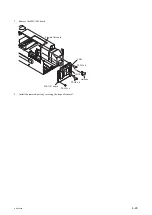4-5.
Plug-In Board
4-5-1.
Installing/Removing Plug-in Boards on the Front Side
1.
Open the front panel. (Refer to
“4-3-1. Removal and Installation of Front Panel”
2.
Raise the lever in the arrow direction to remove each plug-in board.
Lever
Plug-in board
3.
To install the removed plug-in board, insert it along the guides of each slot and push it so that it is securely connected
to the connector on the MB-1181 board.
Plug-in board
Guides
MB-1181 board
4.
Close the front panel.
HDCU2500
4-19
Содержание 10001
Страница 6: ......
Страница 12: ......
Страница 14: ......
Страница 25: ...1 5 Outside Dimensions HD CAMERA CONTROL UNIT 1 5 200 1 3 7 1 4 7 2 1 9 Unit mm HDCU2500 1 11 ...
Страница 118: ......
Страница 130: ...Harness BOARD1 and Harness BOARD2 Upper Side Harness BOARD1 Harness BOARD2 Lead pin RE 274 board HDCU2500 4 12 ...
Страница 148: ......
Страница 161: ...B 1000 7 mVp p 75 Ω termination EN 159A 159B board Side A A B C D E F G H J 1 2 3 4 5 RV305 B A NTSC PAL HDCU2500 5 13 ...
Страница 162: ......
Страница 264: ......
Страница 357: ...Section 9 Board Layouts ADO 12 CN1 CN2 CN5 A SIDE SUFFIX 11 ADO 12 B SIDE SUFFIX 11 ADO 12 HDCU2500 9 1 ...
Страница 368: ...EN 159A EN 159B The location is described at the end in this section A SIDE SUFFIX 11 EN 159B EN 159A HDCU2500 9 12 ...
Страница 369: ... B SIDE SUFFIX 11 EN 159B EN 159A HDCU2500 9 13 ...
Страница 374: ...PS 778D00 B SIDE SUFFIX 11 HDCU2500 9 18 ...
Страница 392: ...HDCU2500 SY HDCU2500 CE J E 9 968 889 01 Sony Corporation Printed in Japan 2012 1 08 2012 ...