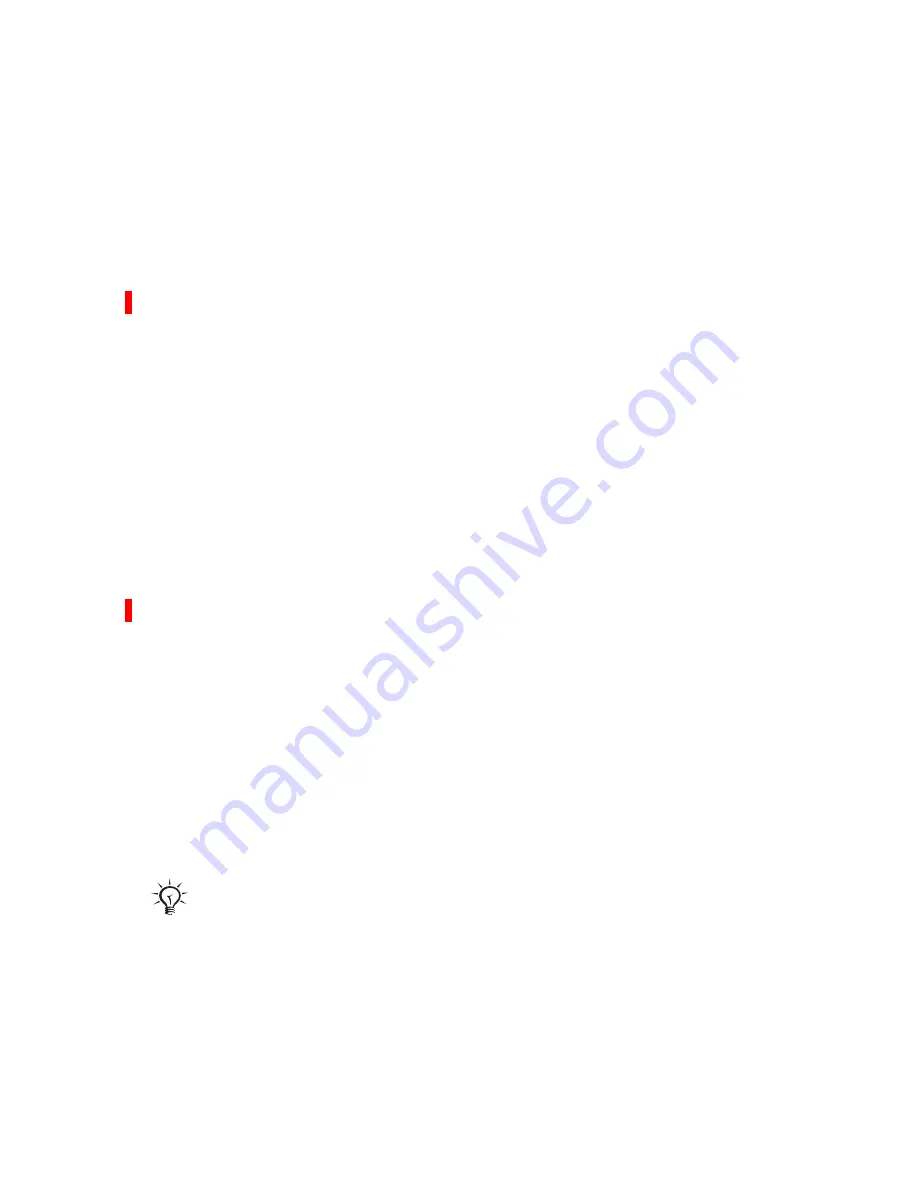
56
Draft for Sony Ericsson Internal Use Only
Calendar
Add, save, edit and set reminders for your appointments.
The calendar can be synchronized with a computer
calendar or with a calendar on the Web
%
49
Synchronizing
.
To add a new appointment
1
}
Organizer
}
Calendar
and select a date
}
Select
}
New appointment
}
Add
.
2
Enter details
}
Continue
to confirm each entry
}
Select
to confirm.
To view an appointment
1
}
Organizer
}
Calendar
and select a day.
2
Select an appointment
}
View
.
To view a calendar week
}
Organizer
}
Calendar
}
More
}
View week
.
To set reminders options
1
}
Organizer
}
Calendar
}
More
}
Advanced
}
Reminders
.
2
}
Always
for a reminder to sound even though the
phone is turned off or set to silent.
3
When the reminder sounds:
•
If
New events
is set to
Activity menu
}
View
to read the
appointment.
•
If
New events
is set to
Popup
, select
Yes
to read the
appointment or
No
to turn off the reminder.
Navigating in your calendar
Use the navigation key to move between days or weeks.
A reminder option set in the calendar affects a
reminder option set in tasks.
Содержание Walkman W200a
Страница 1: ......
Страница 2: ......
Страница 4: ...2 Draft for Sony Ericsson Internal Use Only Melinda ...
Страница 91: ...88 Draft for Sony Ericsson Internal Use Only ...
Страница 92: ......






























