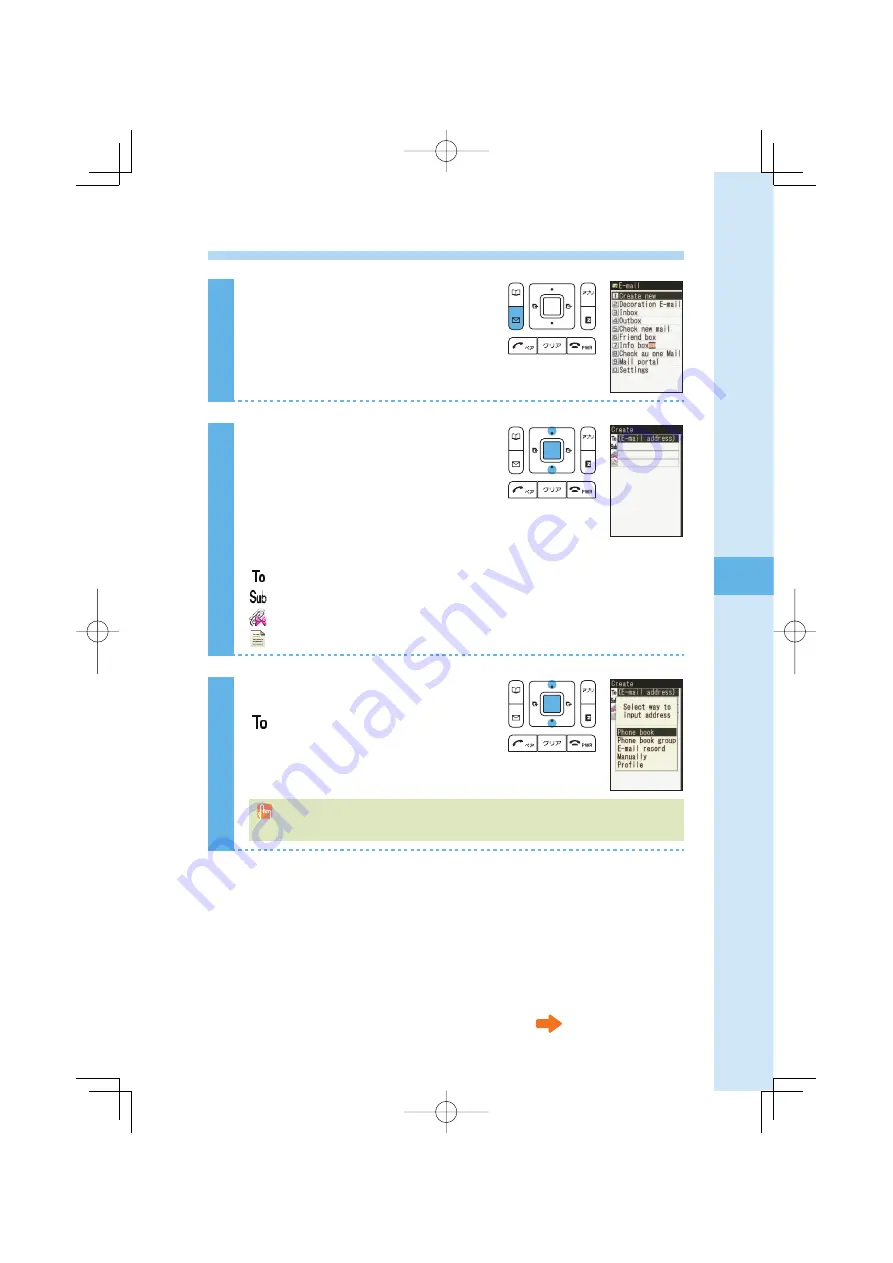
51
Creating and sending e-mail
1
Press
q
(mail) in the idle screen.
2
Press
j
to select "Create new,"
and press
p
(select).
Icons
(E-mail address): The e-mail address of the recipient
(Subject)
: The subject of the e-mail
(Attached data) : The data attached to e-mail
(Text)
: The main text of the e-mail
3
Press
j
to select
(E-mail address), and press
p
(select).
There are three types of destinations: To, Cc and Bcc. You can send e-mail to several
destinations at a time.
Continued on the next page
Содержание W64S
Страница 101: ...MEMO 99...






























