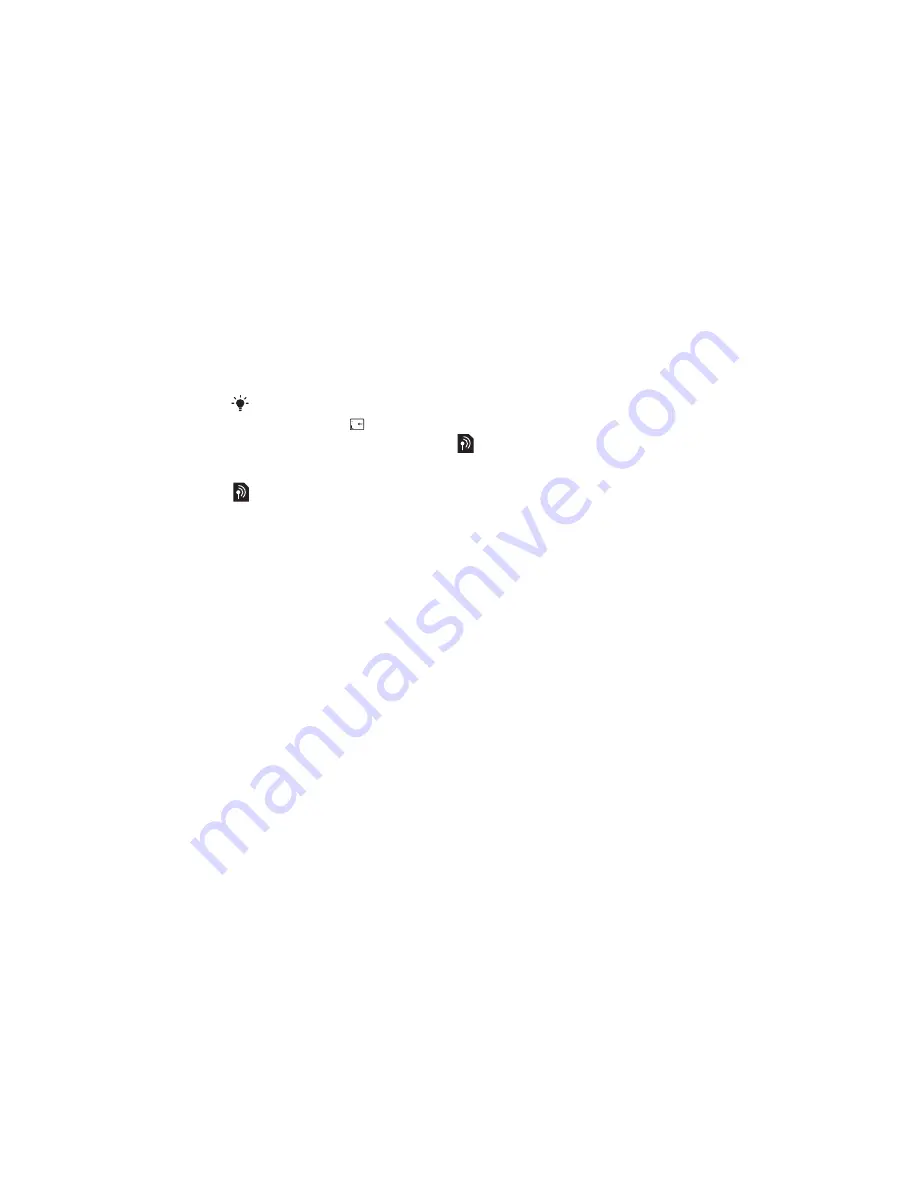
9
Getting started
Draft for Sony Ericsson Internal Use Only
5 Select
Done
.
Wizards
There are wizards available to help
you set up your phone.
•
Setup wizard
- helps you to enter
some basic settings for your phone.
The wizard starts the first time you
use your phone or you can find it in
Main menu
>
Control panel
>
Other
>
Setup wizard
.
•
Internet wizard
- automatically
downloads settings for Internet and
MMS. The wizard starts the first
time you use your phone or you can
find it in
Main menu
>
Control panel
>
Connections
>
Internet wizard
.
•
Email wizard
- helps you to set up
an email acount in your phone. You
can find it in
Main menu
>
Control
panel
>
Messaging
>
Email wizard
.
If you make a mistake when you enter
your PIN code, you can delete the
number by pressing
. If you enter the
wrong PIN code three times in a row, the
SIM card is blocked. To unblock it, you
need to enter the PUK code supplied
with your SIM card.
If your phone is locked to an operator,
Internet settings may be pre-set and the
Internet wizard will not start when you
use your phone for the first time.
























