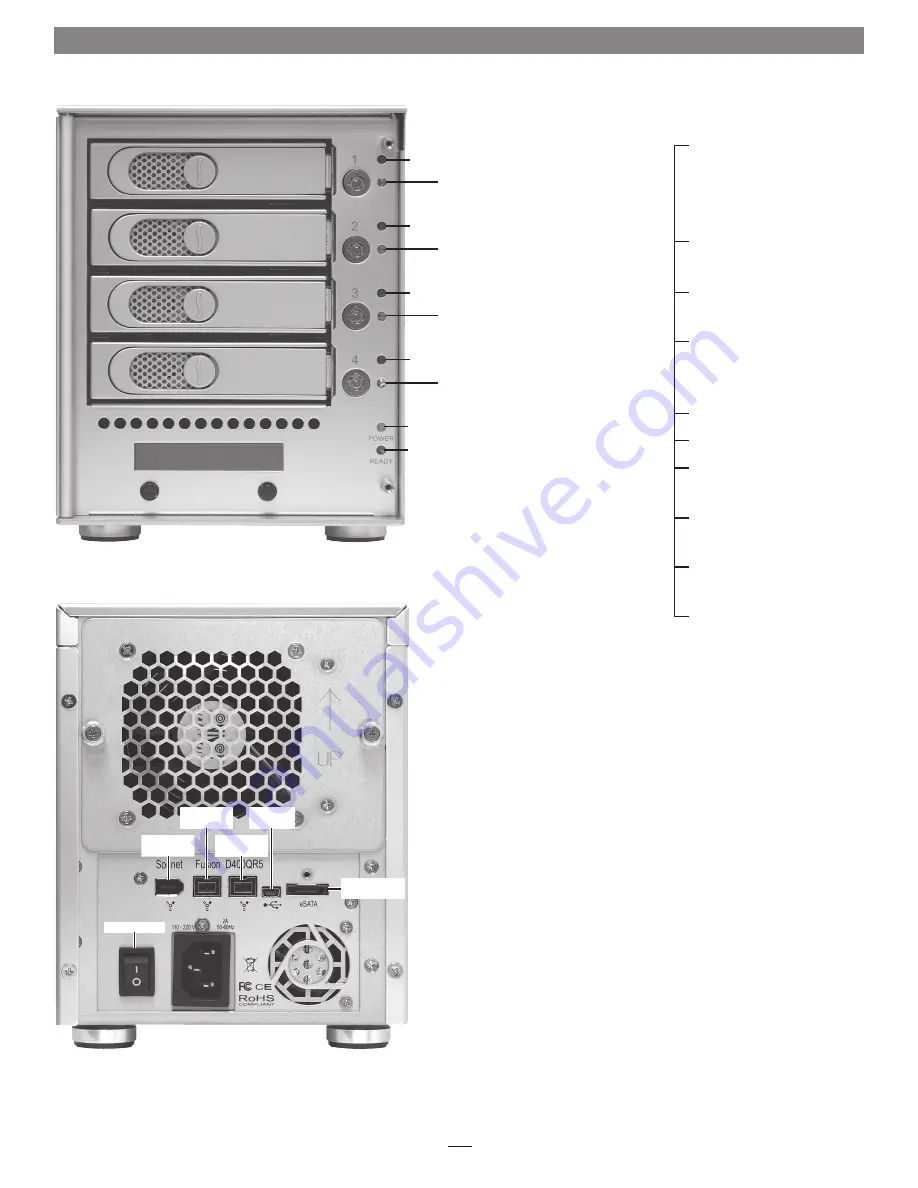
Enclosure Specifications
Compatibility
Compatible with Mac
®
,
Windows
®
, and Linux
®
computers with compatible
interface
Interface Connectors
eSATA, 2 x FireWire 800,
FireWire 400, Mini-USB
Drives Supported
3 & 1.5 Gb/s Serial ATA;
7,200 RPM
Data Transfer Speed
Up to 225MB per second,
depending on interface
used and configuration
OS Support
Platform independent
Power Supply
100–240V, 50–60Hz
Operating Temperature
32 to 95˚ F
(0˚ C to +35˚ C)
Dimensions (WxDxH)
5.9 x 11.25 x 7.5 in
(14,9 x 28,5 x 19 cm)
Weight
9.1 lbs
(4.1 kg)
Package Contents
Disk enclosure, four 3.5"
drive trays, drive tray keys,
drive mounting screws, tube
of threadlocker, power cord,
2-meter locking eSATA data
cable, 2-meter FireWire 800
cable, 2-meter FireWire 400
cable, 2-meter USB cable,
User’s Guide
Fusion D400QR5 Specifications and Features
2
Figure 1
Figure 2
Drive Tray (Bay 1)
Drive Tray (Bay 2)
Drive Tray (Bay 3)
Drive Tray (Bay 4)
Drive Presence LED
(Bay 1)
Drive Presence LED
(Bay 2)
Drive Presence LED
(Bay 3)
Drive Presence LED
(Bay 4)
Drive Activity/Fault
LED (Bay 1)
Drive Activity/Fault
LED (Bay 2)
Drive Activity/Fault
LED (Bay 3)
Drive Activity/Fault
LED (Bay 4)
Power Switch
Enclosure Power LED
FireWire 800
Connector
FireWire 800
Connector
FireWire 400
Connector
Mini-USB
Connector
Locking eSATA
Connector
Ready Indicator LED
Display and Controls






























