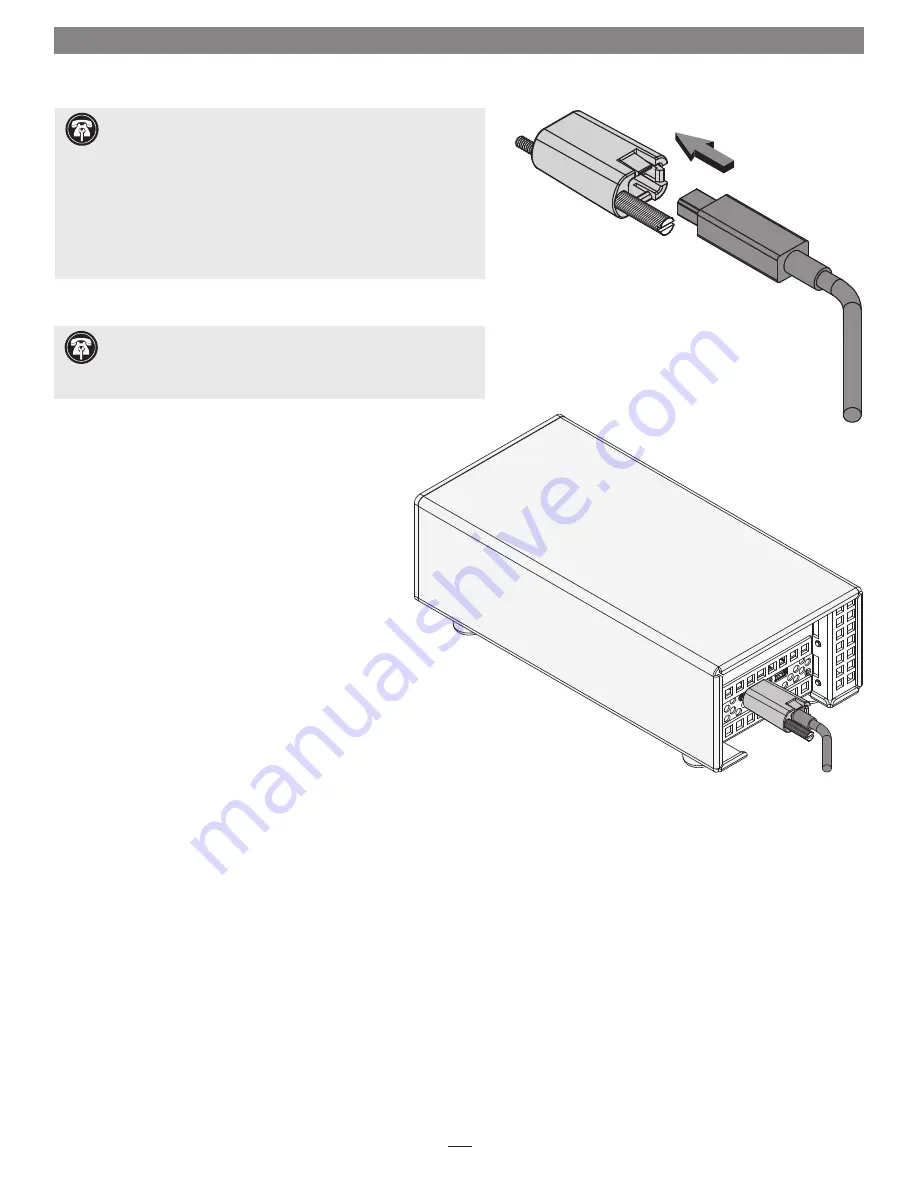
6
Chapter 3 – PCIe Card Installation Steps
12.
Turn the Echo Express SEL right-side-up.
13.
Connect the included Thunderbolt cable between either Thunderbolt
port on the Echo chassis and a Thunderbolt port on your computer,
or other Thunderbolt device in the chain connected to the
computer
(Figure 8)
. Secure the retainer clip to the chassis
if you attached it. If you are daisy chaining additional
Thunderbolt devices, connect another Thunderbolt cable
between the downstream device and the open
Thunderbolt port on the Echo chassis.
14.
Connect the included power cord between a wall outlet
or power strip and the power adapter; verify the
connector is plugged in securely. Note that the power
adapter’s power indicator will light at this time.
15.
Connect the power adapter cable to the Echo Express SEL’s 12V power
socket. Note that the power indicator on the Echo Express SEL chassis
will not light until the computer, and any other Thunderbolt device
connected between it and the Echo chassis, is powered on.
Support Note:
Sonnet’s ThunderLok™ Thunderbolt connector
retainer clip secures the included Thunderbolt cable to the Echo
chassis to prevent accidental disconnects. Although it is compatible with
some other copper Thunderbolt cables like Apple’s, it is not compatible with
optical Thunderbolt cables.
To attach the clip to the cable, remove them from their packaging. Turn one
of the cable’s connectors so the Thunderbolt icon is facing down, and then
insert the connector into the connector clip as shown
(Figure 7)
. Note that
the connector will pass all the way through the clip; when you connect the
cable to the chassis, the clip will secure the cable.
Support Note:
To ensure the best performance possible when
connecting multiple Thunderbolt devices in a daisy chain, be sure to
connect 20Gbps Thunderbolt 2 devices such as this Echo chassis closest to
the computer, with 10Gbps Thunderbolt devices at the end.
Figure 7
Figure 8
Содержание Echo Express SEL
Страница 1: ...User s Guide for Echo Express SEL Thunderbolt 2 to PCIe Card Expansion Chassis For Windows ...
Страница 2: ......
Страница 4: ...This page left intentionally blank ...
Страница 15: ......
Страница 16: ......
















