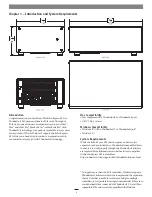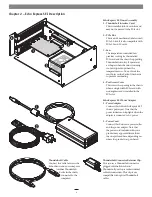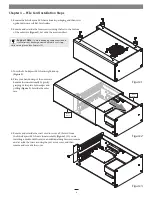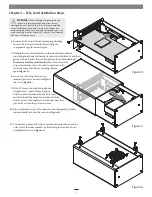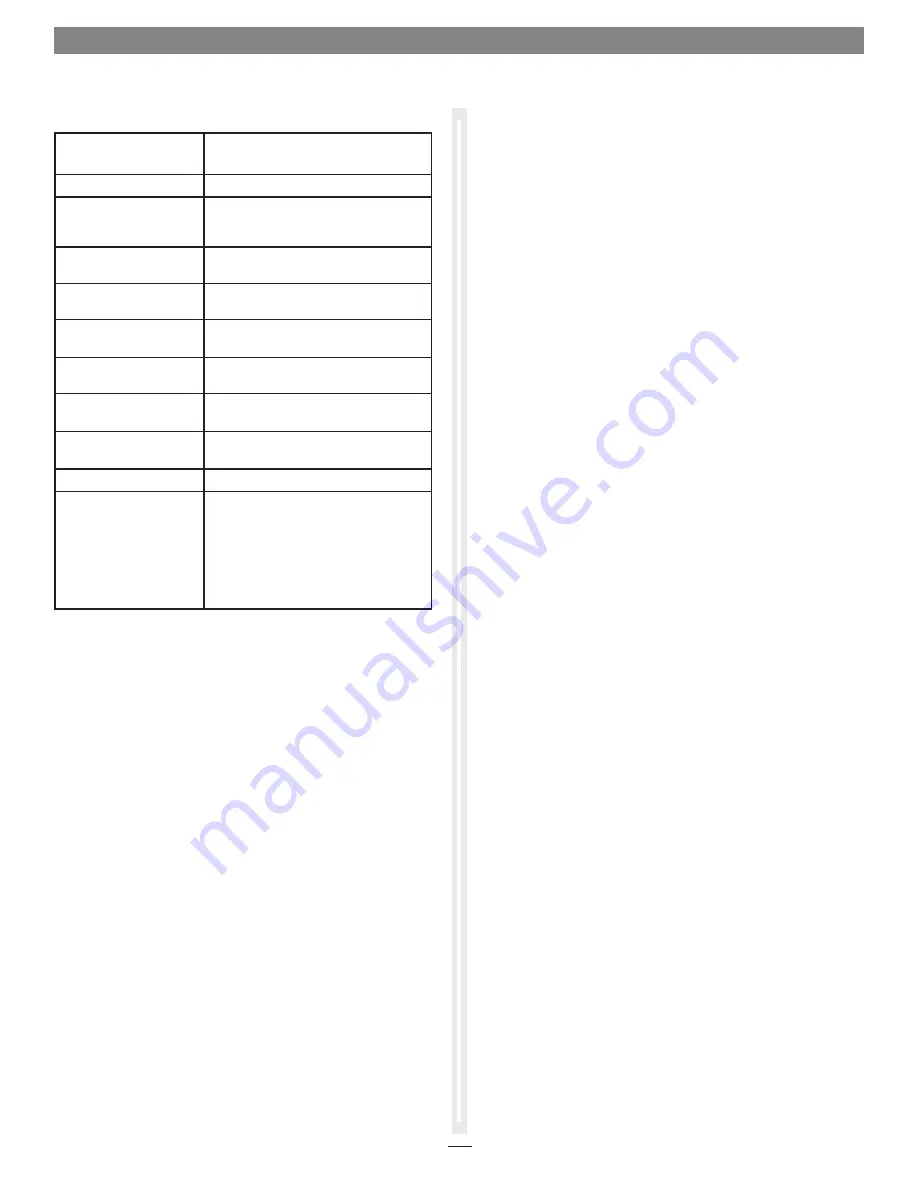
Chapter 6 – Specifications, Precautions, FCC Compliance, and Support Information
FCC Compliance
Echo Express SE I complies with Part 15 of the FCC Rules.
Operation is subject to the following two conditions: This device
may not cause harmful interference, AND this device must accept
any interference received, including interference that may cause
undesired operation.
Contacting Customer Service
The Sonnet Web site located at www.sonnettech.com has the
most current support information and technical updates. Before
you call Customer Service, please check our Web site for the latest
updates and online support files, and check this User’s Guide for
helpful information.
When you call Customer Service, have the following information
available so the customer service staff can better assist you:
• Product name
• Date and place of purchase
• Computer model
• PCIe card models
• Operating system version
• Software/firmware versions
USA Customers
If further assistance is needed, please contact
Sonnet Customer
Service
at:
Tel
: 1-949-472-2772
(Monday–Friday, 7 a.m.–4 p.m. Pacific Time)
For Customers Outside the USA
For support on this product, contact your reseller or local
distributor.
Visit Our Web Site
For the most current product information and online support
files, visit the Sonnet Web site at www.sonnettech.com/support/.
Register your product online at http://registration.sonnettech.com
to be informed of future upgrades and product releases.
Specifications
External Connectors
• Two Thunderbolt
• Power
Expansion Slot
x8 mechanical (x4 electrical) PCIe 2.0
PCIe Card Support
One half- (up to 7.75 inches
(19.7 cm) long) PCIe card; supports
double-width card, daughter card
Compatible PCIe Cards See Sonnet Website:
(www.sonnettech.com)
Power Adapter
Universal 80W, 100-240V AC,
50-60 Hz
PCIe Card Minimum
Guaranteed Power
25W
Operating
Temperatures
+32˚ F to +95˚ F
(0˚ C to +35˚ C)
Dimensions WxDxH
5.63 x 8.63 x 3.5 in.
(14.29 x 22.01 x 8.85 cm)
Weight
2.6 lbs.
(1.18 kg)
RoHS Compliant
Yes
Package Contents
• Echo Express SE I chassis
• Power adapter
• Power cord
• Thunderbolt cable
• Thunderbolt connector retainer clip
• User’s guide
SAFETY PRECAUTIONS
Please read this section carefully before proceeding. These
precautions explain the correct and safe use of this device,
thereby helping to prevent injury to you or others, and also help
you to minimize the risk of damaging the device.
Warnings
Always follow the basic warnings listed here to avoid the risk of
serious injury or death from electrical shock, short-circuiting, fire,
and other hazards. These warnings include, but are not limited to:
• Do not attempt to modify the enclosure. If this device appears
to be malfunctioning, contact your reseller or local distributor
• Do not drop the chassis; dropping or mishandling the chassis
may result in a malfunction leaving the product inoperable
• Do not expose the device to rain, use it near water or containers
that contain liquids which might spill into any openings, or in
damp or wet conditions
• If unusual smells, sounds, or smoke come from the device, or if
liquids enter it, switch it off immediately and unplug it from the
electrical outlet
• Follow the instructions in this User’s Guide carefully; contact
your reseller or local distributor for additional advice
9
Содержание Echo Express SE I
Страница 1: ...User s Guide for Echo Express SE I Thunderbolt 2 to PCIe Card Expansion Chassis For Windows ...
Страница 2: ......
Страница 4: ...This page left intentionally blank ...
Страница 15: ......
Страница 16: ......