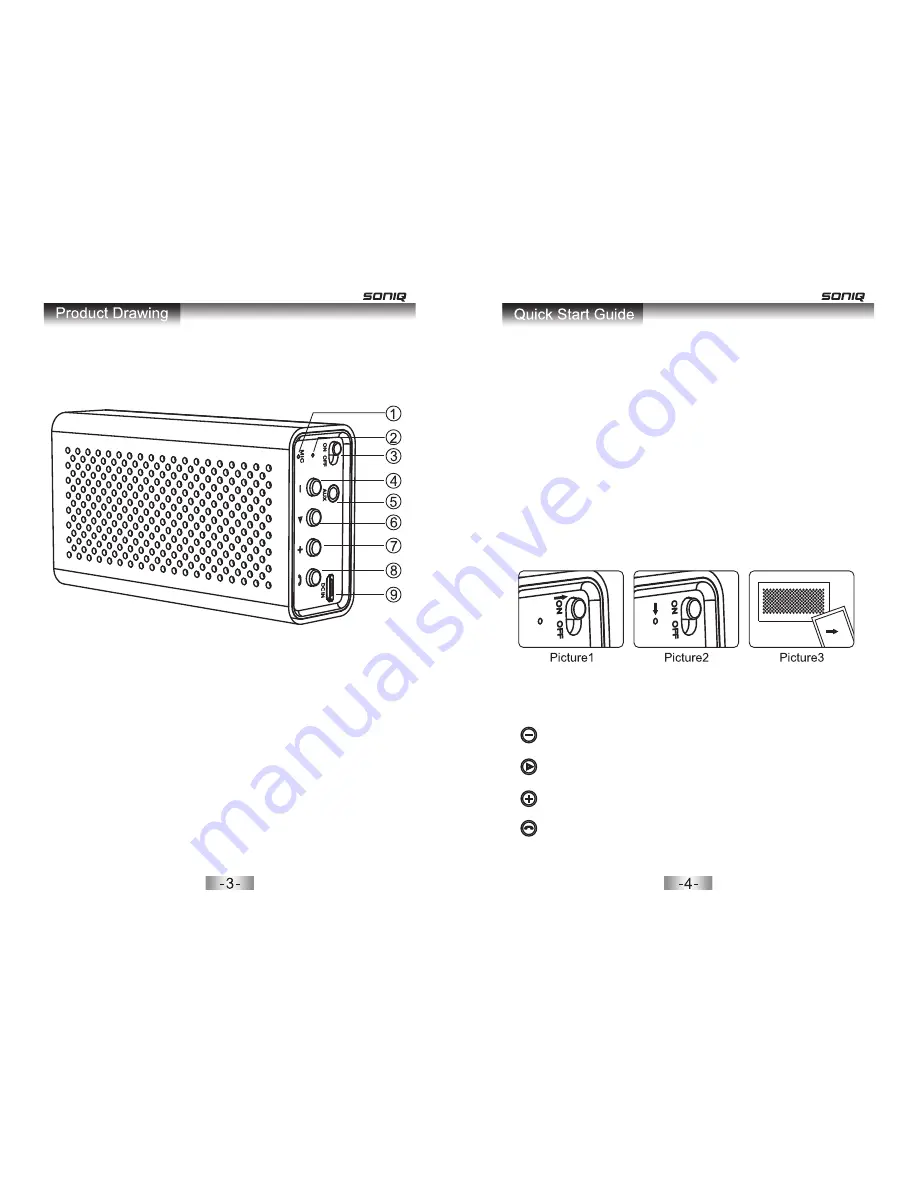
Buttons:
key
:
Long press to decrease volume. Short
press to select previous track for music.
key
:
Short press to play music. Short press
again to pause music, and or resume.
key
:
Long press to increase volume. Short
press to select next track.
key
:
Short press to answer/hang up. Long press
to reject call. A long press during a call will
disconnect handsfree speaker.
1. Microphone
2. Charging indicator
3. Power switch
4. Previous track / Vol-
5. AUX input
6. Play/ Pause
7. Next track/ Vol+
8. Handsfree button
9. Micro USB interface
Note:
Please deactivate the previously paired device
before you connect to another BT device
.
Picture 1:
Move switch to ‘ON’ position, the blue indicator light
will flash slowly. The speaker is ready to connect to
the last paired device automatically (when switched
‘on’)
Picture 2:
Turn on the blutooth device that you are pairing the
speaker to. Search for MB410 and select to pair.
Blue light will flash while pairing. Onced paired the
blue light will stop flashing when paired successfully.
Picture 3:
Turn on the mobile phone’s media player to play
music files via speaker.
MB410























