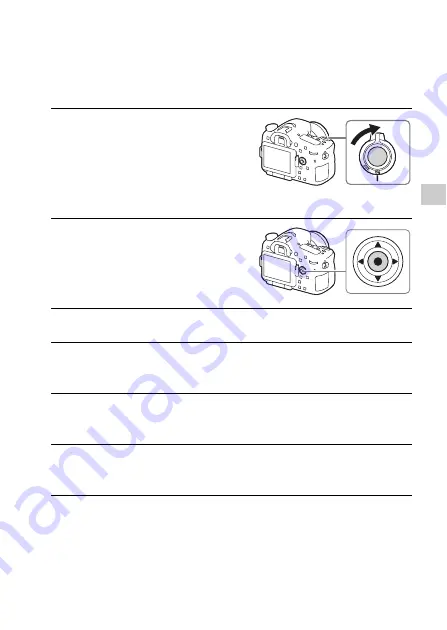
P
reparing the c
a
mera
GB
53
Setting the date and time
When you turn on the camera for the first time or after you initialize the
functions, the screen to set the date and time appears.
To cancel the date and time setting operation
Press the MENU button.
1
Set the power switch to ON to turn
on the camera.
The screen to set the date and time
appears.
• To turn the camera off, set the power
switch to OFF.
2
Check that [Enter] is selected on
the screen, then press
z
on the
multi-selector.
3
Select a desired geographic location, and then press
z
.
4
Select a setting item by using
v
/
V
on the multi-selector, then
press
z
.
5
Select a desired setting by using
v
/
V
/
b
/
B
on the multi-
selector, then press
z
.
6
Repeat steps 4 and 5 to set other items, then select [Enter] and
press
z
.
Содержание alpha 77 ii ILCA-77M2
Страница 1: ...4 536 323 11 1 ILCA 77M2 Interchangeable Lens Digital Camera Instruction Manual A mount...
Страница 90: ...Index GB 90...
Страница 91: ...Index Index GB 91...






























