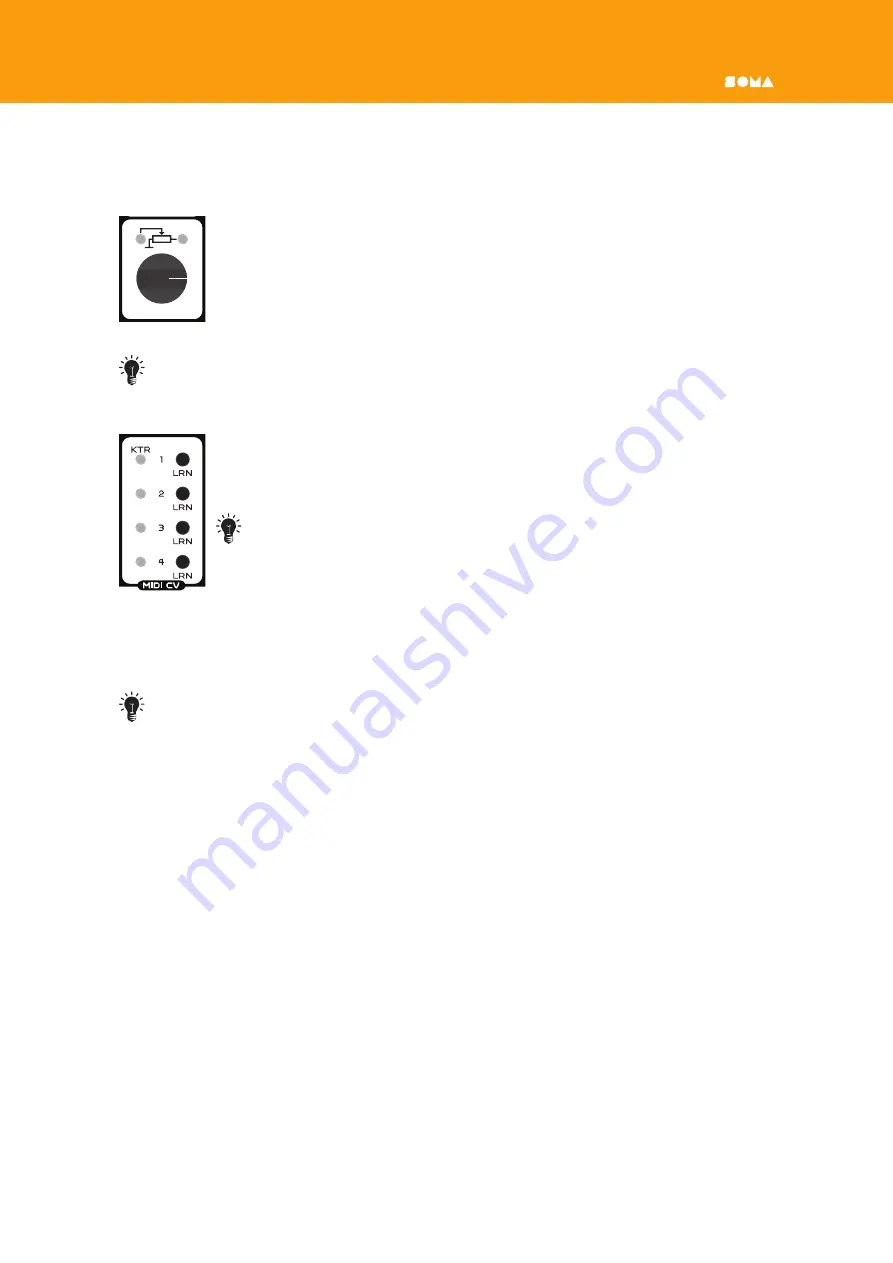
PULSAR
•
23
USER MANUAL
ADDITIONAL MODULES
ATTENUATORS
Pulsar contains four assignable attenuators. They are necessary if you need
to reduce or control the level of any audio or CV signal. The right contact is
the input, the left contact (wire with an arrow) is the output. Using assign-
able attenuators instead of placing a special attenuator near each CV input
allowed us to save a huge amount of space on the Pulsar panel, as well as
greatly reduce the price.
To create a metronome, connect the desired output of the clock divider (usually 4 or 2)
to the attenuator input, and connect the attenuator output to the MIX IN input.
MIDI
TO
CV
CONVERTER
The four-channel MIDI converter allows you to assign four CV outputs to
any MIDI controller. To assign an output, simply press the LRN button next
to it and turn or press the desired controller or key (send a MIDI message).
The MIDI to CV converter automatically recognizes the key and the con-
tinuous controller (CC). In case a MIDI key is assigned, the velocity value
of the pressed key will be output. If a controller is assigned, the output
will be position of the controller.
Assigning a specific key will give you the opportunity to rhythmically control various syn-
thesis parameters (for example, a filter) from a MIDI keyboard and apply functions such as
quantization, which are difficult to use with a continuous controller.
The first output of the converter, marked KTR (key tracking) can generate a CV signal
proportionally dependent on the note number playing on the BASS channel. To assign
this function, hold the LRN button near the first output and press any key of the MIDI
keyboard assigned to the BASS channel. Key tracking is needed if you want to drive a
certain parameter, for example the LPF frequency, by note pitch.
Содержание Pulsar 23
Страница 1: ...USER MANUAL ...
Страница 32: ...Manual version 1 0 09 2019 Made in Russia ...


































