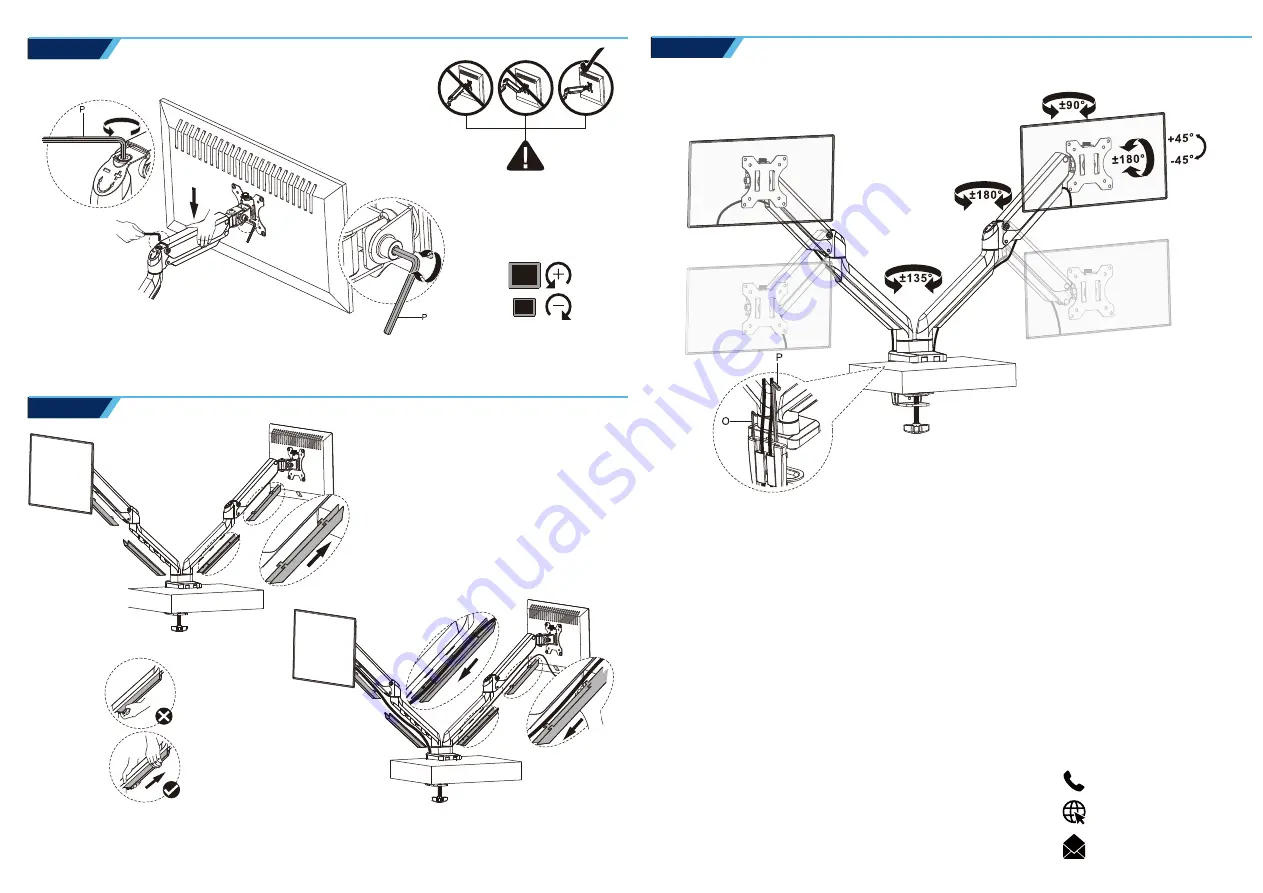
Step2
Step3
Step4
Slide the cable covers up and remove from the spring arms,after managing all the
cables then slide the covers back on
Use the hex key(P) to tighten or loose the screw after you find the perfct position for your monitors
You can adjust SOLOS Monitor Stand-Premium in the following ways:
Tip:Store the hex keys(O/P) in the hex
key holder(E) for future adjustment
IMPORTANT:
Ensure that you have received all parts according to the parts list prior to installation. If any parts are
missing or faulty, please contact our website for a replacement.
Use with products heavier than the rated weights indicated may result in instability, causing possible injury.
• Mounts must be attached as demonstrated in assembly instructions. Improper installation may result in damage
or serious personal injury.
• Safety gear and proper tools must be used. This product should only be installed by professionals.
• Make sure that your supporting surface will safely support the combined weight of the equipment and all
attached hardware and components.
• Use the mounting screws provided and DO NOT OVER TIGHTEN mounting screws.
• This product contains small items that could be a choking hazard if swallowed. Keep these items away
from children
• This procuct is intended for indoor use only. Using this product outdoors could lead to product failure
and personal injury.
CAUTION
+1 510 651 2205
www.solos-it.com



