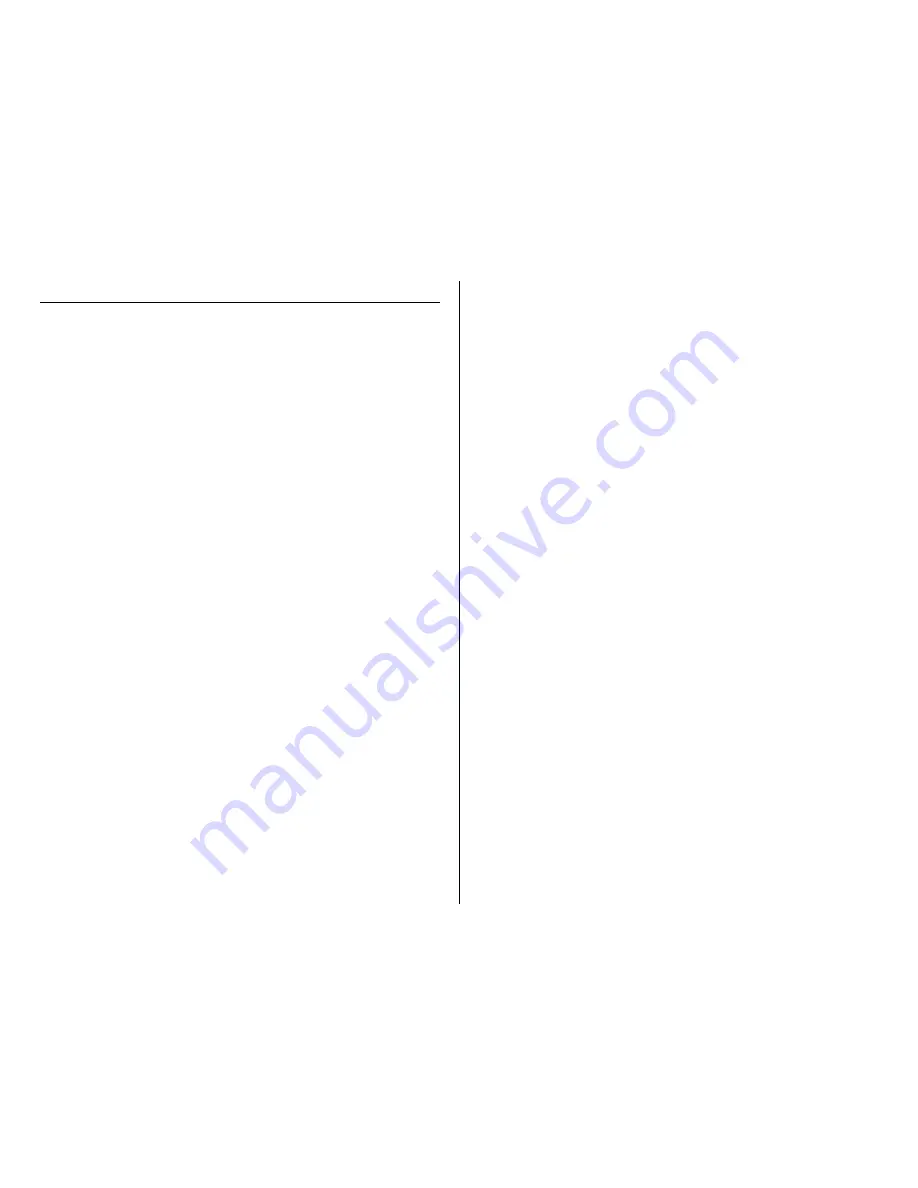
OPERATING THE USB POWER PRO BANK HIDDEN CAMERA
IMPORTANT NOTICE: Allow the device to charge 4 – 6 hours before
using.
HOW TO CHARGE THE HC POWER BANK PRO
1.
Insert the Micro USB Adapter into the Adaptable USB Cable
2.
Insert the Micro USB Adapter into the Micro USB Port of the
HC Power Bank Pro
3.
Insert the Adaptable USB Cable into the USB port of your
computer
The blue indicator light #3 will turn on while charging
TIP: You can use the HC Power Bank Pro while it is charging
HOW TO TURN THE HC POWER BANK PRO ON/OFF
1.
Ensure you have inserted a MicroSD Card into the MicroSD
Card Slot
2.
Press the Power button
The blue indicator light #3 will turn on
o
The device is now ON and in
standby mode
3.
To turn the device off, press and hold the Power button
The blue indicator light #3 will turn off
o
The device is now OFF
TIP: If the blue indictor light #3 is flashing you need to insert a
MicroSD Card into the MicroSD Card Slot
HOW TO RECORD VIDEO MANUALLY
1.
In
standby mode
press the Power button once (do not hold)
The blue indicator light #3 will flash slowly three times
and then turn off. Video is now be recorded
2.
Press the Power button again to stop and save recording
3.
The device is now back in standby mode
HOW TO TAKE SINGLE PHOTOGRAPHS
1.
In
standby mode,
quickly
press the Power button twice
The blue indicator light #3 will flash once
o
Your photo has been saved
HOW TO RECORD AUDIO ONLY
1.
In
standby mode,
quickly
press the Power button three times
The blue indicator light #3 will stay on continuously
and blue indicator light #4 will flash while recording
audio
2.
Press the Power button again to stop recording
HOW TO RECORD VIDEO USING MOTION DETECTION
1.
In
standby mode,
quickly
press the Power button four times
The blue indicator lights #3 and #4 will flash.
When movement is detected, indicator #3 turn off and
indicator #4 will flash slowly.
2.
Press the Power button again to return to
standby mode
TIP: In motion detection mode your video will be saved every 1
minute
HOW TO USE THE FLASHLIGHT FUNCTION
1.
In standby mode, quickly press the Power button 5 times
2.
To turn off the flashlight, press the Power button 1 time
HOW TO CHARGE OTHER DEVICES
1.
Insert the USB Cable or the Adaptable USB Cable into the USB
Port (Power) on the HC Power Bank Pro
2.
Insert the USB Cable or the Adapter as needed into the device
you would like to charge





