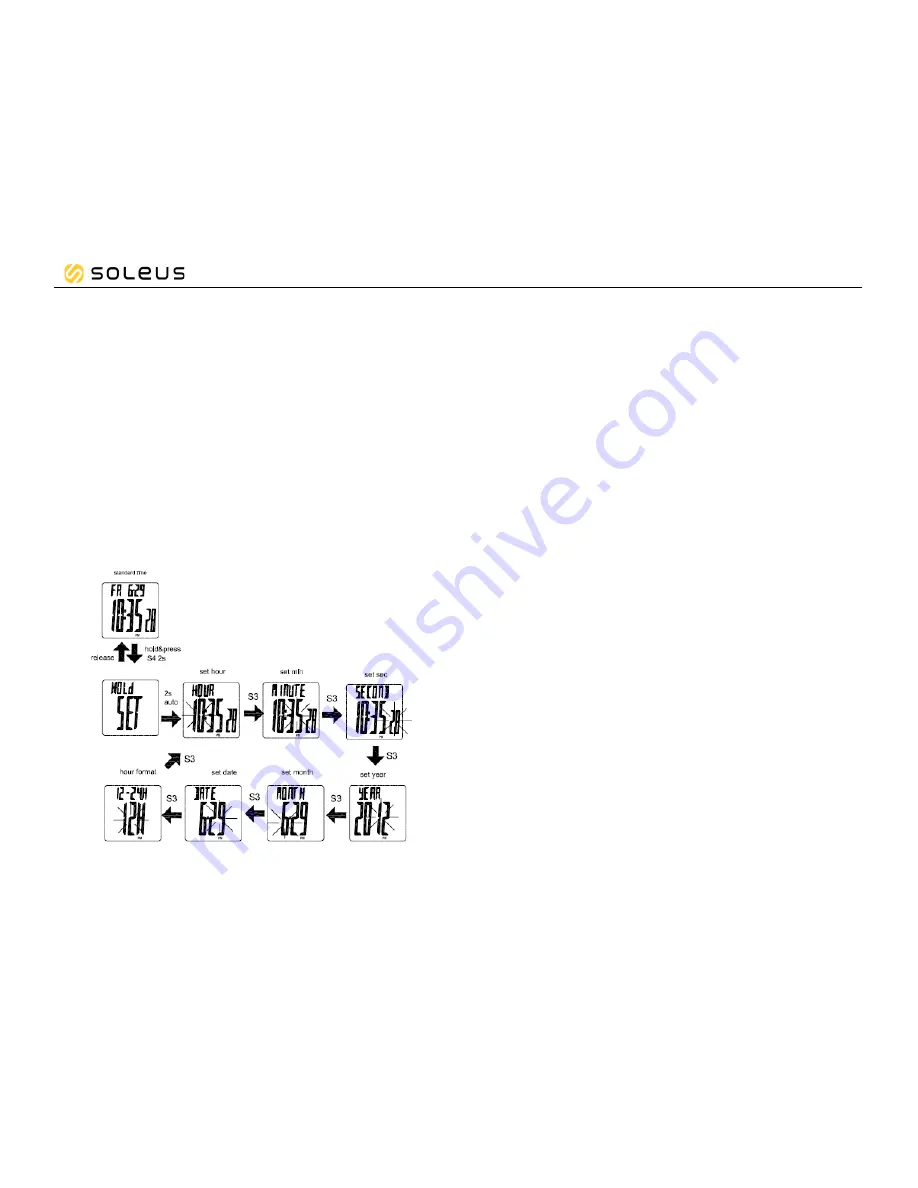
Tempo Fitness Watch
How to set the Time:
•
Press & hold S4 for 2 seconds in
Time
mode. The watch will display
HOLD
SET
and HOUR digit will start to blink.
•
Press S1 or S2 to change the hour digits.
•
Press S3 to set the MINUTE digits. Minute digits will start to blink.
•
Press S1 or S2 to change the minute digits.
•
Press S3 to set the SECONDS. Seconds digits will star to blink.
•
Press S1 or S2 to zero the seconds.
•
Press S3 to enter & set the YEAR. Year digits will start to blink.
•
Press S1 or S2 to change the year digits.
•
Press S3 to enter & set the MONTH. Month digits will start to blink.
•
Press S1 or S2 to change the month digits.
•
Press S3 to enter & set the DATE. Date digits will start to blink.
•
Press S1 or S2 to change the date digits.
•
Press S3 to enter & set the 12/24H display format. 12 or 24 will start to blink.
•
Press S1 or S2 to change.
•
Press S3 to enter and go back to HOUR setting.
•
Press S4 from any screen above to exit setting mode. The watch will auto exit
the setting mode if there is no button operation within 2-3 minutes.
WALK mode
•
Press S3 from Time mode to enter WALK mode. The watch will momentarily
display WALK and then display the DISTANCE/ STEP screen
•
Press S2 to change views. Following are the views as you press S2:
o
Distance / Step
o
Calorie / Step
o
Speed / Step
o
Pace / Step
o
Total Time / Step
o
Target Step/ percent of target.
•
Press S1 to turn ON or turn OFF the pedometer. Following are the various
displays of the SHOE icon and its meaning:
o
The Shoe icon will blink in all modes while the user is walking.
o
The Shoe icon will stop blinking when the user stops walking.
o
The Shoe icon will disappear after 5 minutes from stopping.
o
The Shoe icon will appear again when the user restarts walking.
o
The Shoe icon is OFF- Step function is OFF.
•
When the pedometer is inactive (pedometer is OFF), press and hold S2 to
reset all counters except the Target Step/ Percent of Target.
•
The values that appear on the screen are the accumulated sum of all previous
measurements. These values will remain or continue until the counters are
reset.
•
If you have set your daily target, the pedometer will notify you in increments of
10%. You will hear a beep sound.
•
The watch will produce a continuous beeping sound for 20 seconds when you
reach your target number of steps (100% of your target)
•
Press any button to stop the beep sound.





