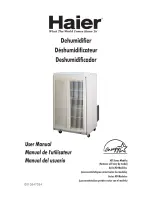8)
Bucket Full
-
When the water bucket completely fills with water, the unit will automatically shut off, make
an audible beep, and the Bucket Full Indicator will light up. The dehumidifier will not function until the wa-
ter bucket is emptied and placed back inside the unit. The bucket should be cleaned every few weeks to pre-
vent the growth of mold, mildew and bacteria. Use a mild detergent to clean the bucket. Once clean, com-
pletely dry the bucket and place it back inside the dehumidifier.
NOTES:
W hen the bucket is full or removed from the dehumidifier, the compressor will turn off, but the fan
may continue to run for a few minutes. This is completely normal. The dehumidifier will not be removing mois-
ture from the air at this time.
When removing moisture from the air, the dehumidifier will exhaust warm air
from the top exhaust vent. Do not place a full bucket on the floor because the bottom of the bucket is uneven.
OPERATING INSTRUCTIONS
NOTE: Hold bucket with both hands
when emptying