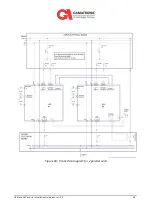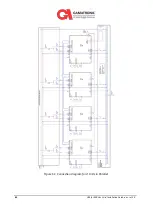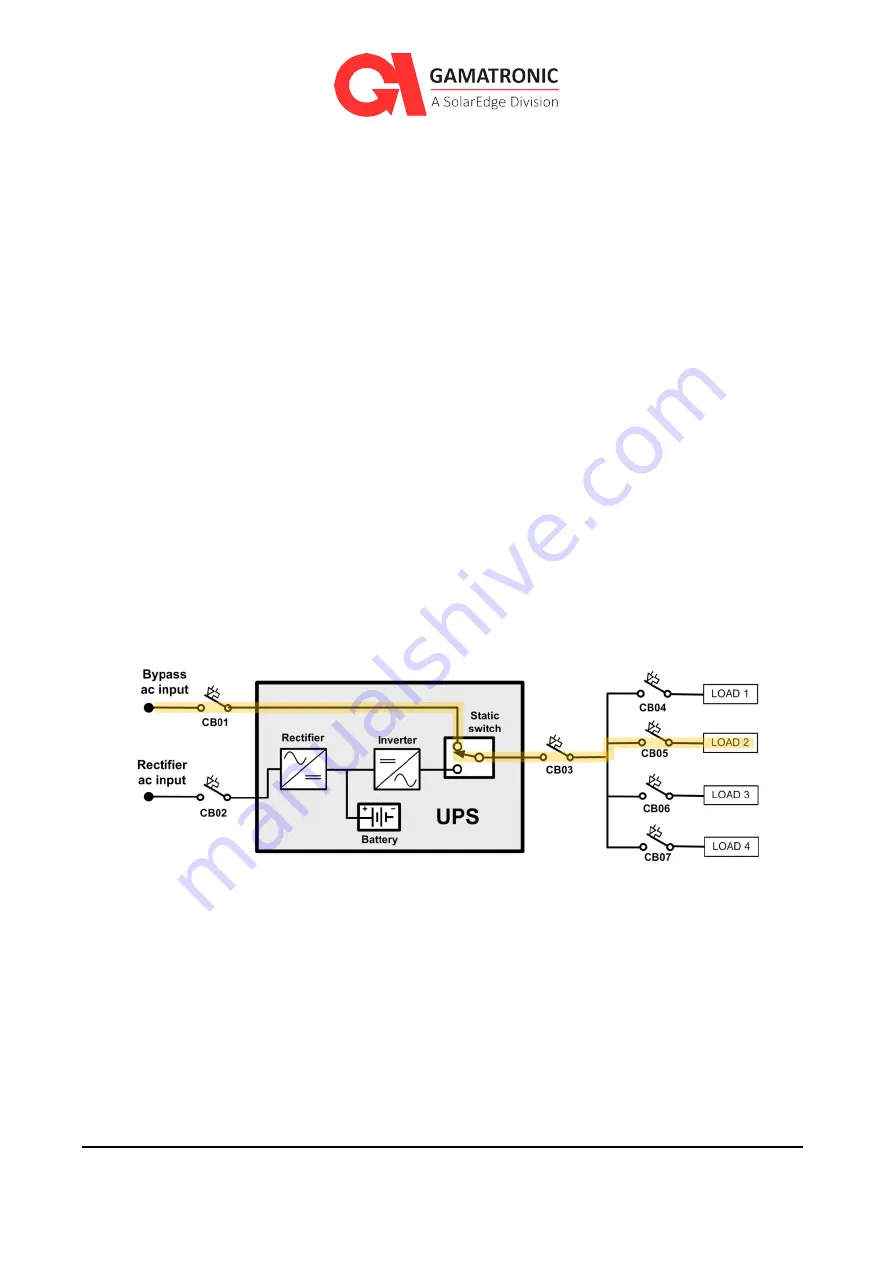
72
UPS for 400 Vac Grid, Installation Guide, doc. rel. 3.0
5.
Circuit Breaker Selectivity
When discussing power distribution, “selectivity " (also referred to as “discrimination”)
, it is the
selection and arrangement of circuit breakers such that in the event of a short circuit or overload
in the line, the circuit breaker closest to the short will be tripped and the upstream circuit breakers
remain unaffected.
In a UPS, the electrical circuit of the bypass ac input line includes the main circuit breaker feeding
the UPS and the circuit breaker distributing power to the load.
The UPS load is normally fed from the UPS's inverter. When a short circuit occurs, the UPS detects
the short circuit and switches the load to the bypass line. During the short circuit, the current
flows through the bypass line's main circuit breaker and continues through the other circuit
breakers in series to the load that is the source of the short circuit.
A problem that can arise in such a situation is how to prevent the main circuit breaker from
tripping before the downstream circuit breaker closest to the load is tripped.
As an example, Figure 51 shows a typical UPS feeding a number of loads. When a short circuit
occurs in Load 2, the system switches the load to the bypass line. In the example, the bypass line
includes CB01, CB03, and CB05. The problem is how to prevent CB01 and CB03 from tripping
open before CB05 trips open.
Figure 51: A UPS's bypass circuit
Selection of circuit breakers to achieve discrimination involves the consideration of two factors:
thermal tripping and magnetic tripping. Circuit breakers can have one or both of these tripping
characteristics.
Magnetic tripping is activated immediately when the current through the circuit breaker exceeds
a specific limit. Magnetic tripping can include a deliberate delay, depending on the design of the
specific circuit breaker chosen.
Thermal tripping responds, with a delay, to lower-level, longer-term current excesses. Thermal
tripping can be useful on circuits that are subject to expected short-term current overload, such
Содержание Gamatronic B300
Страница 91: ...UPS for 400 Vac Grid Installation Guide doc rel 3 0 83 Figure 60 Connection diagram for 2 parallel units ...
Страница 92: ...84 UPS for 400 Vac Grid Installation Guide doc rel 3 0 Figure 61 Connection diagram for 4 Units in Parallel ...
Страница 95: ...UPS for 400 Vac Grid Installation Guide doc rel 3 0 87 7 1 Circuit Breaker Layout Figure 62 Electrical setup ...