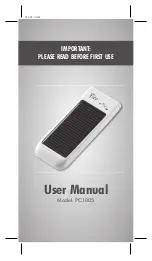8. How do I connect and charge a
device not supported by the adaptor
tips included in this pack?
• Assuming Freeloader Pico is capable
of charging the device:
1) order the required tip at
or
2) if the device was originally supplied
with a USB charge cable (most devices
are) connect this to your device and
to Freeloader Pico via the Power Out
socket (B, fig 1).
9. I have a device that can be charged
via my computer’s USB port – can
Freeloader Pico charge it?
• Yes the Freeloader Pico should be able
to charge it.
10. I cannot see the LEDs on the unit
when it’s in bright sunlight – is it still
charging?
• Yes it is. The LEDs are of lower power
consumption – you can see that they
are on if you cup your hand over them.
11. Can I charge a laptop computer or
notebook?
• No, Freeloader Pico is not powerful
enough to charge such devices. If a
device has a voltage demand under
5V then Freeloader Pico should be
able to charge it.
11