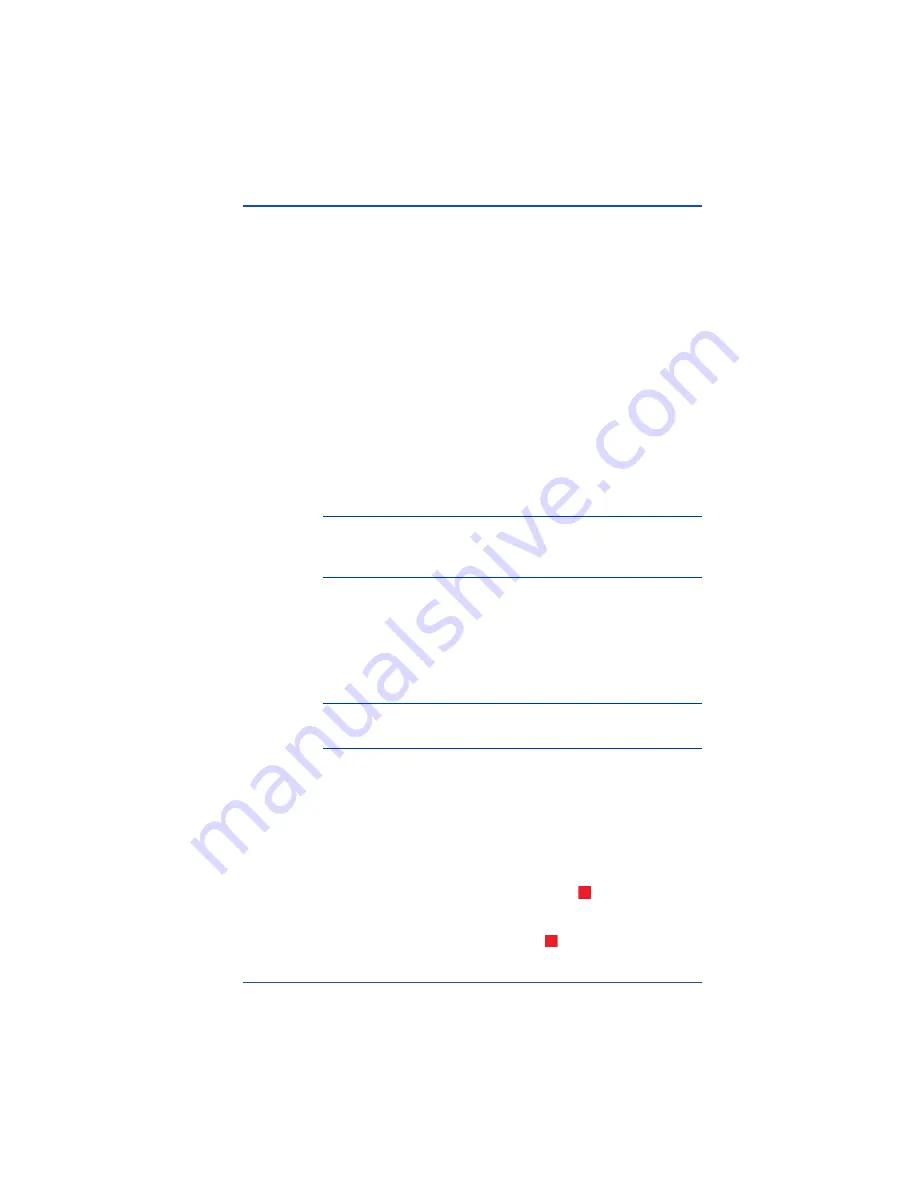
Configuring Satel Radios
Appendix C
GSR2700 ISX Operations Manual
71
C.2 Radio Cables
The Epic and 3ASd radios connect to the GSR2700 ISX using a
cable connection.
The Epic radio uses a “Y” cable with a LEMO connector and an
SAE power connector at the receiver end. This allows you to
power the radio from an external power source, so you don’t
need to be concerned about draining the receiver’s internal
batteries. However, you can also use the cable to draw power
from the receiver’s COM2 port.
The 3ASd radio cable is very similar to the Epic radio cable, but
instead of using a “Y” cable with an attached external SAE power
connector, the device is completely powered from the receiver’s
supply voltage.
NOTE
, page 50, for
more information about using the receiver’s internal batteries to
power an external radio.
Both cables use the same 15-pin connector to attach to the radio.
The connector can be locked down to the radio with screws. The
other end of the cable is a locking LEMO connector that is keyed
to insert into the COM2 port only in a way that will not damage
the pins.
NOTE
For detailed information about connecting external radios, see
C.3 Setting the Frequency
To set the radio’s frequency:
1.
Turn on the radio.
2.
Select
Setup
by pressing the Select button
.
3.
In the Setup main menu, select
RF frequency
(the first
option) by pressing the Select button
.
Содержание GSR2700 ISX
Страница 2: ......
Страница 3: ...Tplljb GNSS Receiver System GSR2700 ISX Operations Manual ...
Страница 90: ......
Страница 98: ......
Страница 104: ......






























