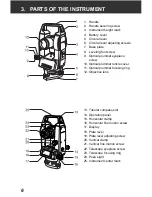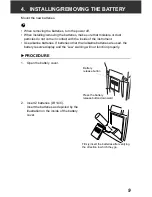5. SETTING UP THE INSTRUMENT
12
X
PROCEDURE
1. Adjust the leveling foot screws to
center the survey point in the optical
plummet reticle.
2. Center the bubble in the circular level
by either shortening the tripod leg
closest to the off-center direction of
the bubble or by lengthening the tripod
leg farthest from the off-center
direction of the bubble. Adjust one
more tripod leg to center the bubble.
Turn the leveling foot screws while
checking the circular level until the
bubble is centered in the center circle.
3. Loosen the horizontal clamp to turn
the upper part of the instrument until
the plate level is parallel to a line
between leveling foot screws A and B.
Center the air bubble using leveling
foot screws A and B simultaneously.
The bubble moves towards a
clockwise rotated leveling foot screw.
5.2
Leveling
Содержание DT20C
Страница 1: ...SURVEYING INSTRUMENTS OPERATOR S MANUAL DT7C DT20C Electronic Digital Theodolite ...
Страница 2: ...This is the mark of the Japan Surveying Instruments Manufacturers Association ...
Страница 6: ...iv ...
Страница 49: ......
Страница 50: ...3rd ed 03 0809 Printed in China 2007 SOKKIA TOPCON CO LTD ...