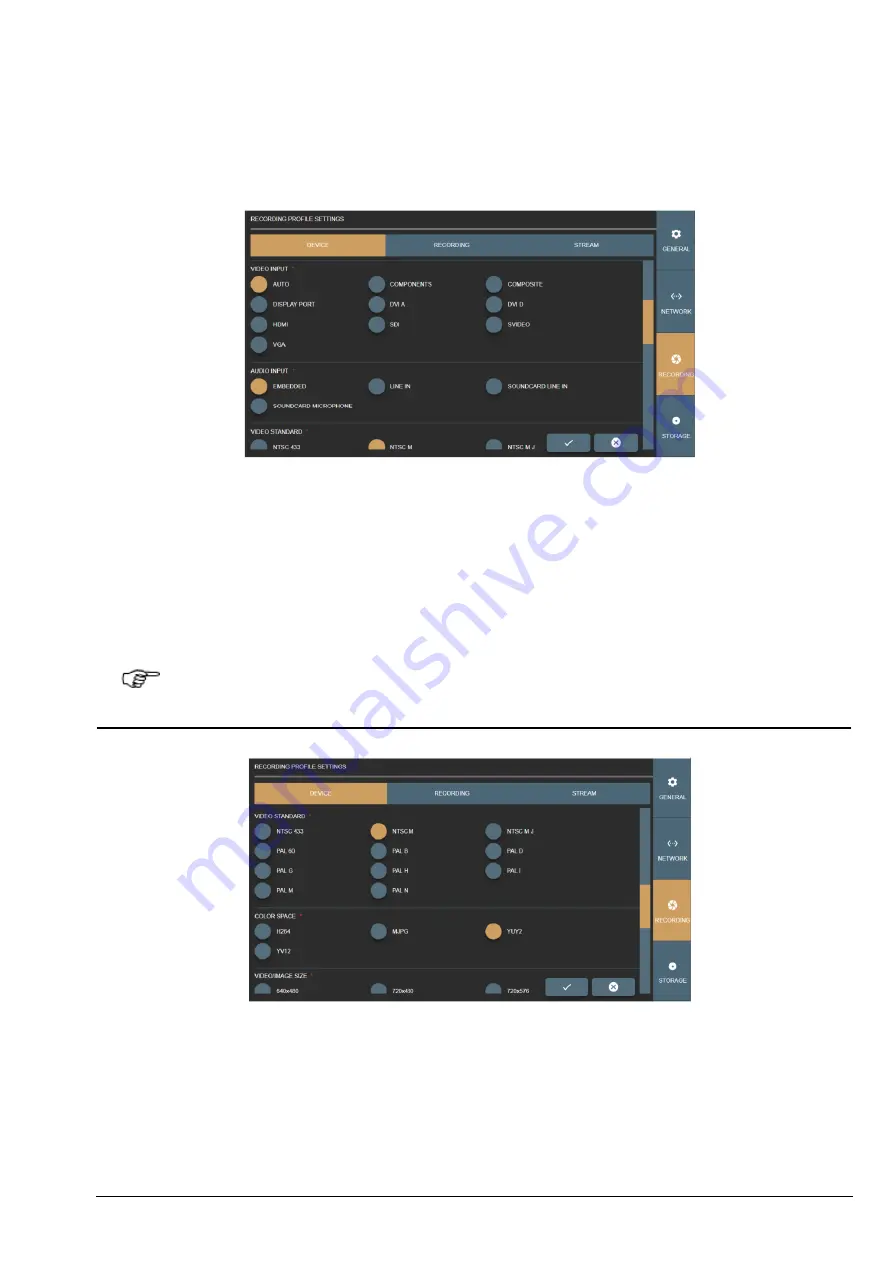
23
Meddream VideoStation functionalities v4.6.1 Install Manual
•
DIRECTSHOW - enables getting input device signal through Windows OS DirectShow API. Disabled by default. VS
application is using YUAN video capture board SDK API and can access capture board signal with lowest latency
compared to DirectShow.
Figure 30. Specifying video and audio inputs in the Recording profile Device settings
•
VIDEO INPUT
– specify the type of video input. The default selection is AUTO, and system tries to find capture board
signal. But it's recommended to consult with VS PC administrator about capture board input type and select the
correct one.
•
AUDIO INPUT
– specify, how to get audio signal. This option depends on device input or device itself. For example,
default selection EMBEDDED should work with simple USB camera with microphone array, or device with HDMI
video input (audio should come by the same cable).
NOTE!
With other audio capture boards or other audio input device signals, it is required to see and setup
WINDOWS OS audio devices or redirect audio signal to capture board. This situation is a little bit tricky and
requires testing to configure input signal environment properly.
Figure 31. Specifying video standard and color space in the Recording profile Device settings
•
VIDEO STANDARD
– specify standard for the analog video signal, if creating profile for analog input device.
















































